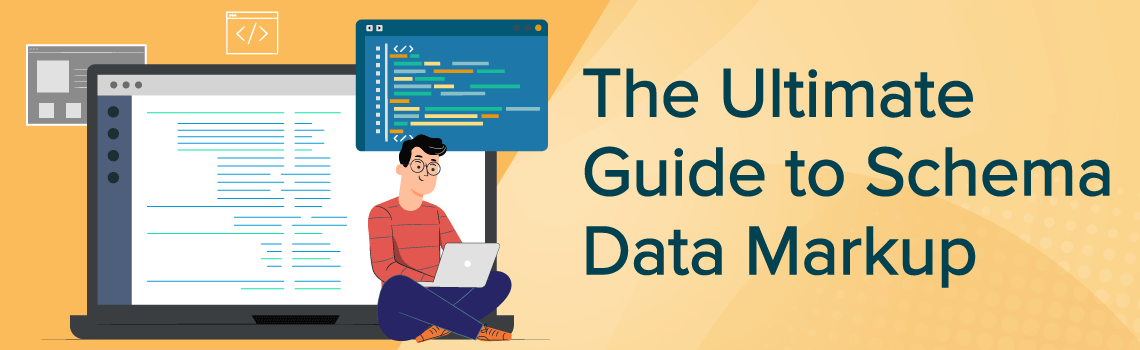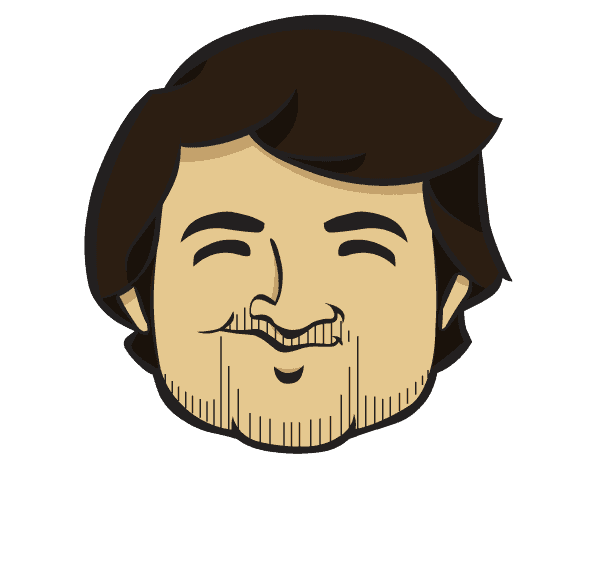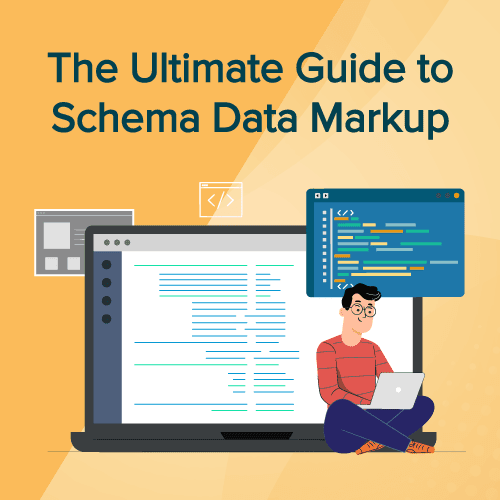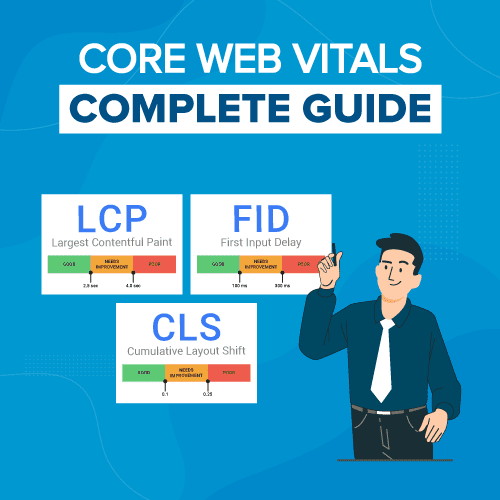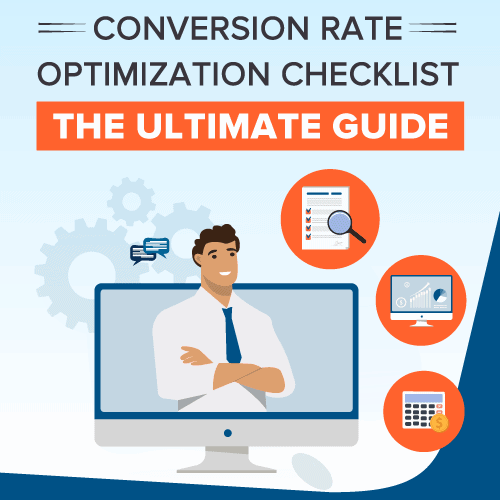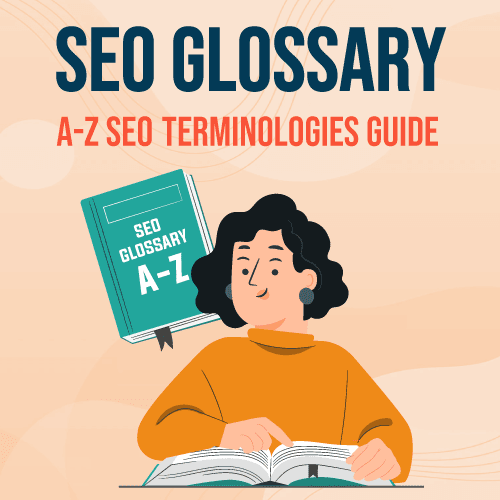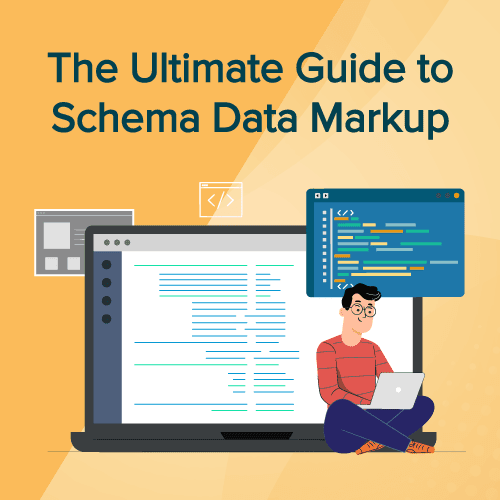
Most webmasters and SEO experts are privy to the benefits of having optimized elements on their landing pages, such as title tags and content. Adding schema markup for local SEO to your local business website can greatly improve your organic search results and give you an edge over your competition.
Google has reiterated that a markup schema assists search crawlers to do their job more effectively and helps them to comprehend a landing page by delivering relevant information in the SERPs. In this article, we will dig deeper to understand how adding schema markup can help local businesses to get the most out of using schema to boost their local SEO.
What is Schema Markup?
Schema markup is a structured vocabulary of data that assists search engines to understand the information on the website. When search engines identify the meaning and relationships behind entities, they are able to serve rich results or rich snippets. Schema is a language that represents the actual data called structured markup data. Structured data organizes the content on the webpage and makes the information easier for Google to crawl and understand. The user can use structured data on different web pages to let Google know about the user ratings and more elements.
To incorporate schema into your business website, you must fulfill specific requirements. The validation process for schema mandates the presence of certain properties, which are as follows:
- URL: This is the web address of the webpage that the schema is associated with.
- Name: This is the name of the business that the webpage is representing.
- OpeningHours: This property specifies the opening and closing hours of the business, which is useful information for potential customers.
- Telephone: This property provides the contact details for the business, such as a phone number.
- Image: This property refers to any relevant image that should be displayed on the landing page of the website.
- Logo: This property specifies the link to the business’s logo image, which should be displayed prominently on the website.
- Address: This property requires that the business address is visible on the landing page, which is important for customers who may be looking for directions or trying to contact the business.
What does Schema Markup Do?
To summarize, when you add structured data to your website or web pages, it gives google important information about the website or webpage. Normally, google bots would crawl your website to find such information with the help of bots. These results might not often be accurate as the crawling program has limitations. Structured data can help with such limitations and give people a better chance to rank higher on search engines, especially Google.
You’ve Finally Found the Right SEO Agency!
Capsicum has the SEO solutions you’ve been searching for. Don’t let another day go by where your competitors are looking down on you! It’s time to be discovered!
Get Started NowTypes of Schema Data Markup
Schema markup is code that helps users to describe elements on their website in a language that is understandable by major search engines. This offers search engines a way to present users with richer results. For example, with a how-to markup schema, users can notify Google about a specific piece of content in a step-by-step Schema Markup Guide. Google can then offer searchers a preview of every step within the search results page.
Google understands different types of schema markup and produces rich results that offer a better search experience to the users.
Listed below are types of schema and schema markup examples of the results displayed when you add such structured data to your websites.
Article Schema and Carousel Schema Markup
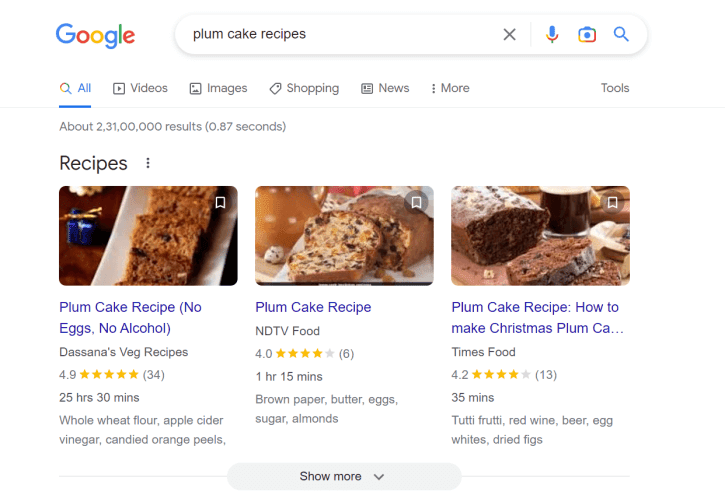
Article Schema provides search engines with structured data about an article’s content, enhancing search engine visibility and user experience. Carousel Schema displays multiple images or media formats in a carousel, enhancing multimedia content engagement and webpage immersion.
Book Schema Markup
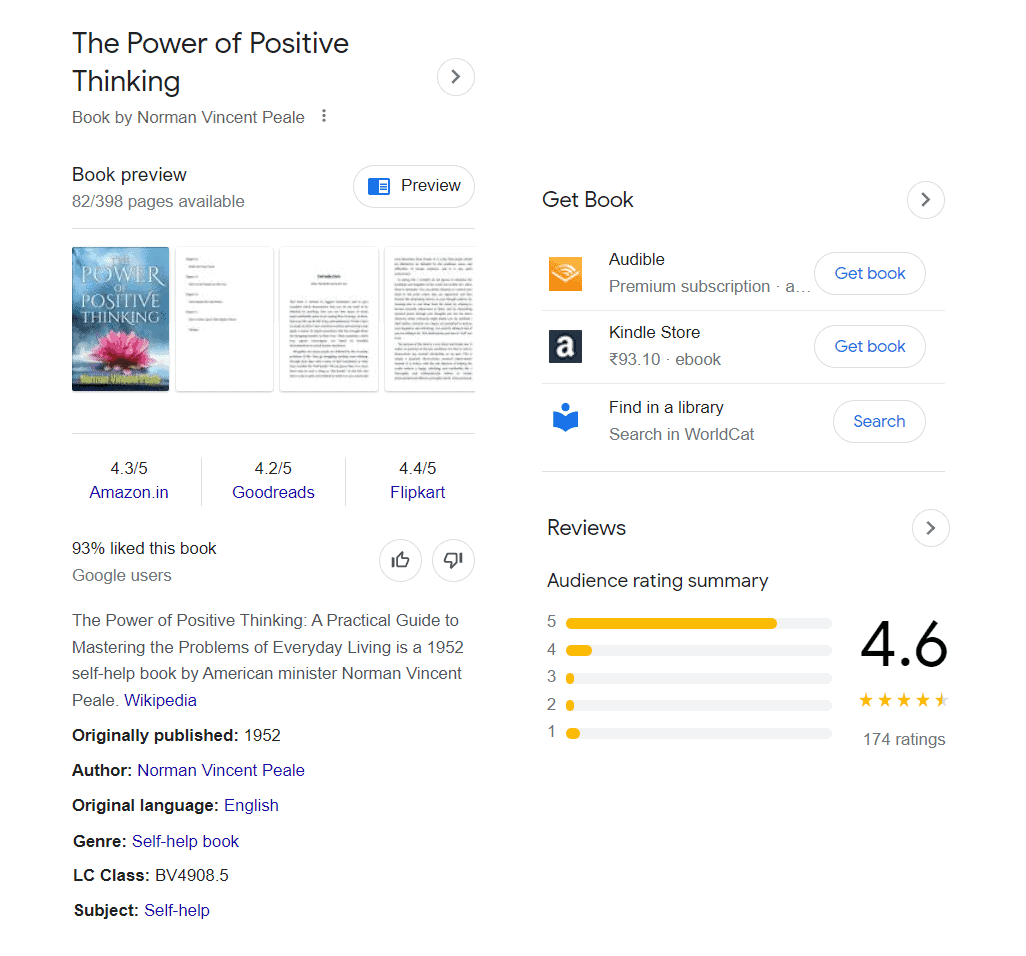
Book Schema is a type of schema markup that provides structured data to search engines about a book’s content, including its author, title, genre, and publication date.
Breadcrumb Schema Markup
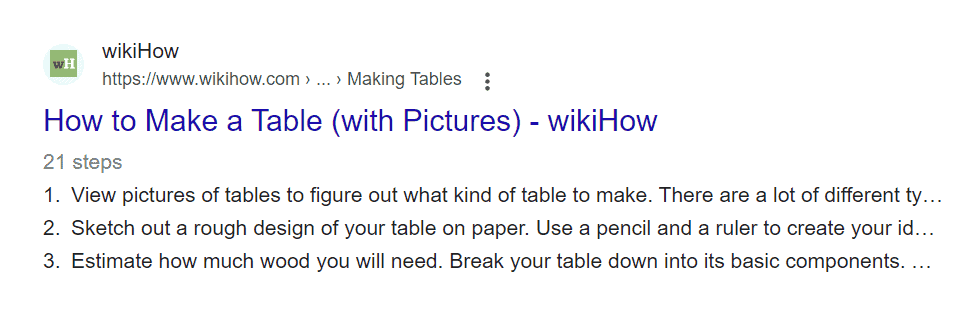
Breadcrumb Schema is a type of schema markup that displays the hierarchical structure of a website’s pages in the search results, providing users with a clear and easy-to-follow navigation path.
FAQ Schema Markup
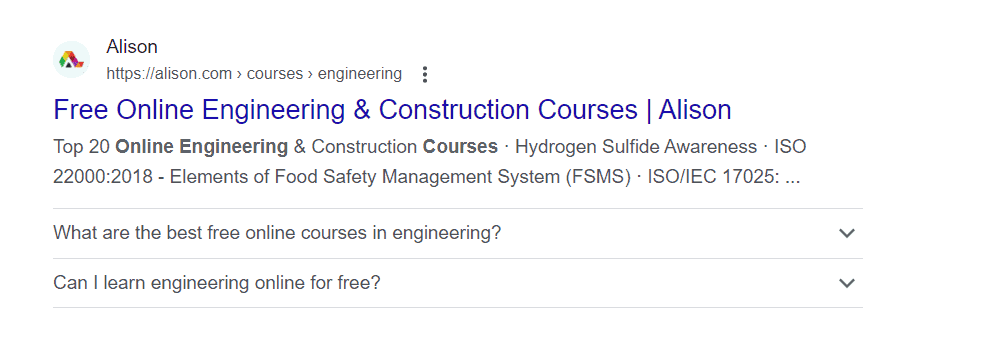
FAQ Schema is a type of schema markup that provides structured data to search engines about Frequently Asked Questions on a webpage, improving their visibility and presentation in search results.
Event Schema Markup
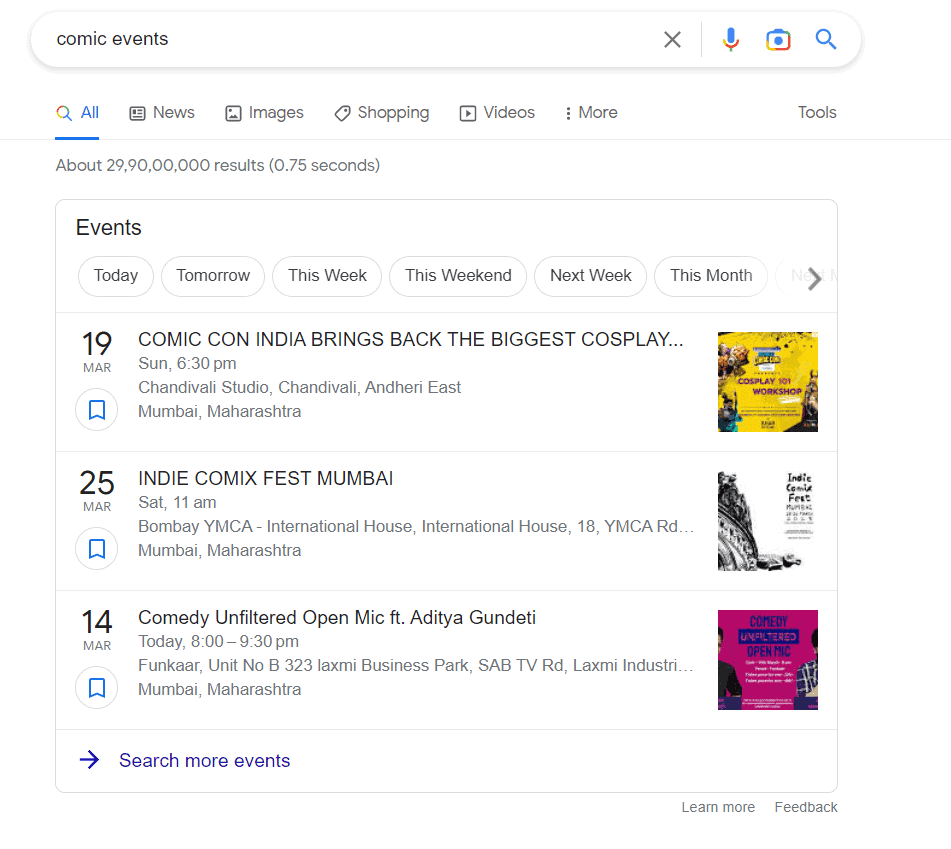
Event Schema is a type of schema markup that provides structured data to search engines about an event’s details, including its name, date, time, location, and ticketing information.
Learning Video Schema Markup
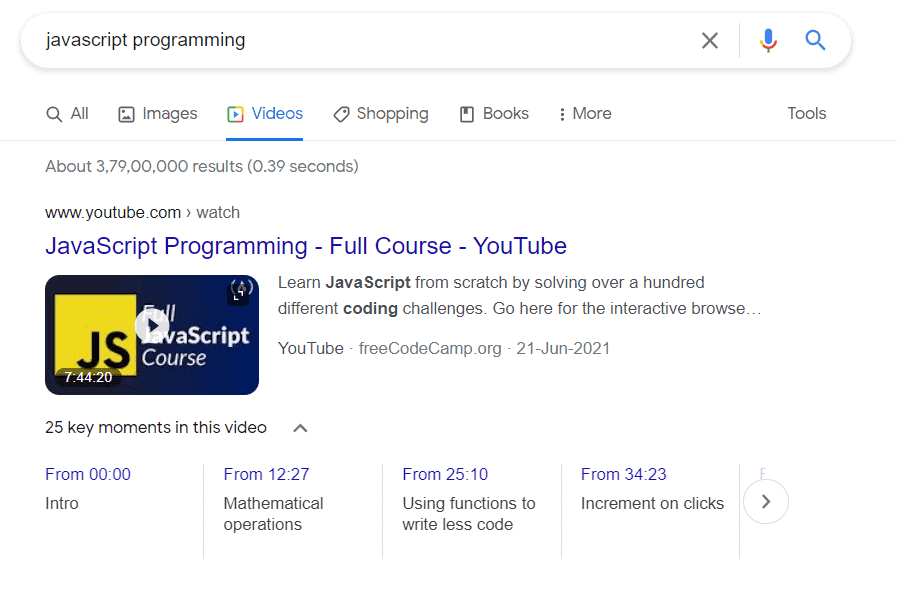
Learning Video Schema is a type of schema markup that provides structured data to search engines about educational videos, including their duration, topic, and target audience.
Job posting Schema Markup
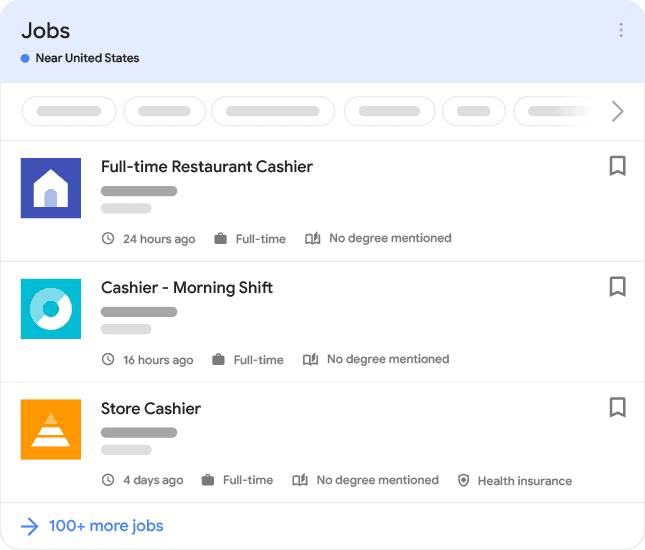
Image Reference: Google
Job Posting Schema Markup is a type of schema markup that provides structured data to search engines about job postings, including the job title, description, location, and application instructions.
Logo Schema Markup
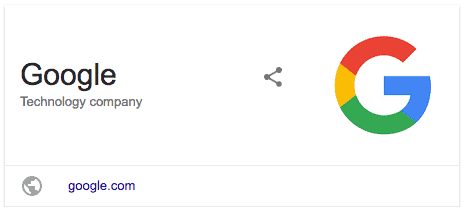
Image reference: Google
Logo markup signifies Google about the brand’s logo. That way, the right logo will appear in the knowledge panel of Google every time someone searches for the company.
Review Schema Markup
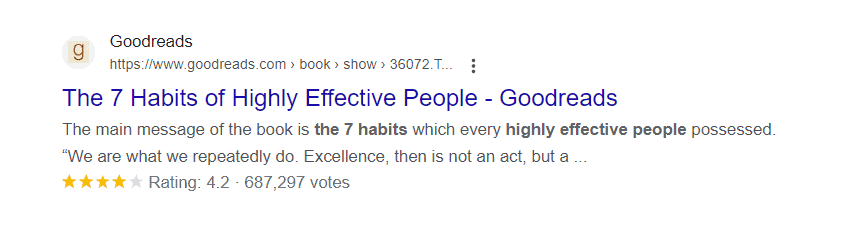
The review markup helps in adding a star rating to the bottom part of the results page entry on the search engine console. It shows the users what other people think of the website or products. It is helpful as customers are likely to purchase products with reviews.
Sitelink Schema Markup
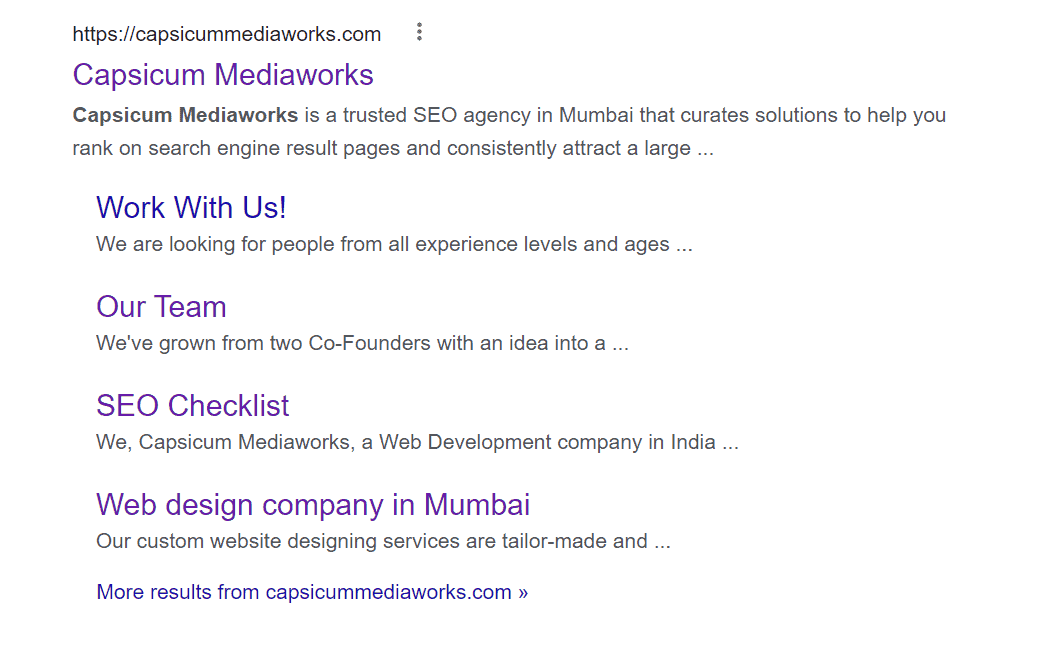
Sitelink markup enables the users to add additional navigational links to their listing on the results page. Instead of just a link to the landing page, the user is able to see links to other web pages such as the careers tab and blogs.
Local Business Schema Markup
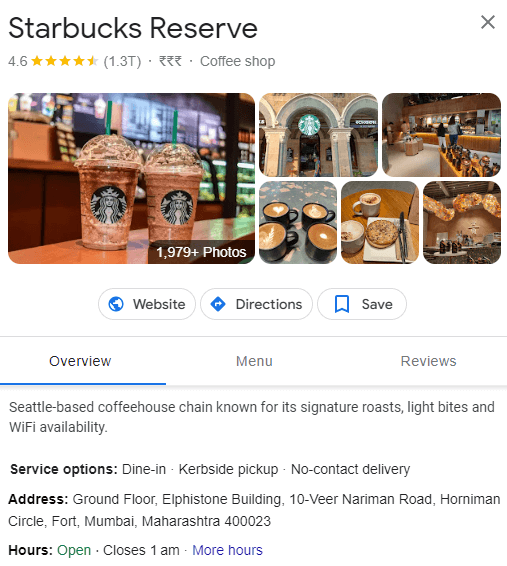
Local Business markup displays a business’s contact details and addresses, and ensures that Google shows that information in a Local Business Panel in SERPs, driving local traffic.
Product Markup Schema
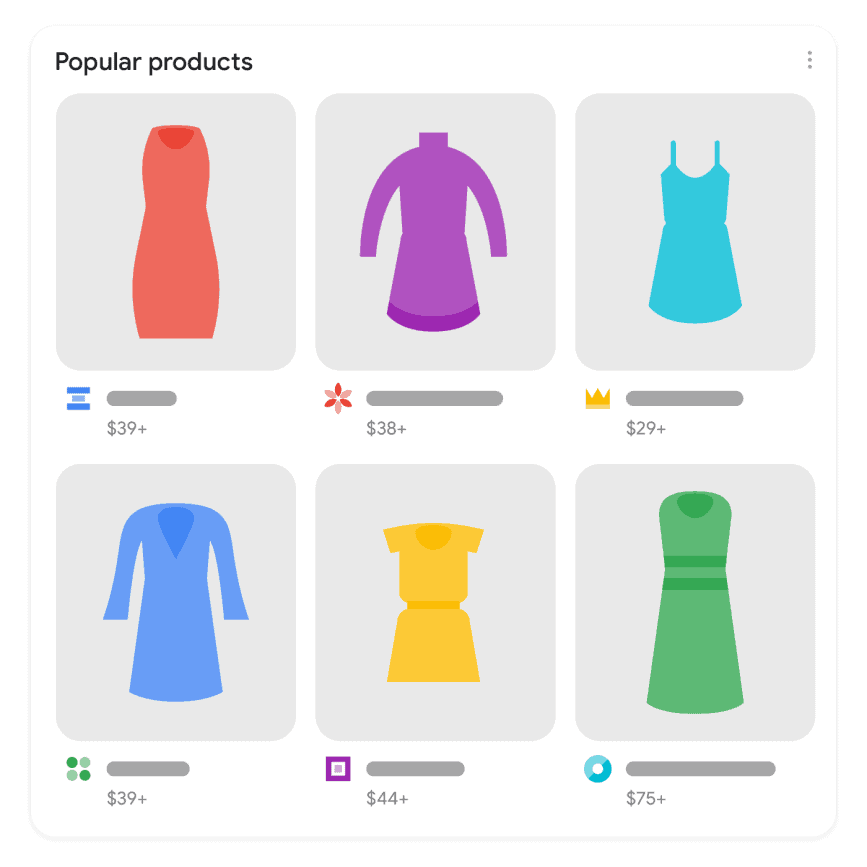
Image Reference: Google
Product markup provides Google with more information related to products listed on the website so that searchers can see more details on the results page. It also gives Google an image of their product that can appear in Google Image Search.
Some of the other types of common schemas and structured data includes: How-to, Course Schema, Fact check, Employer Aggregate Rating, Home Activities, Image license, Math Solvers, Movie, Education, Q&A, Estimated Salary, Podcast, and Practice problems.
Why Is Schema Markup Important For SEO?
The point of structuring the website data is to communicate better with the crawlers of the search engines. When Google understands entities on a profound level, it presents better results. Items such as rich cards, snippets, or knowledge panels appear on SERPs after gathering the required insights from structured data. While there is no evidence that that schema will help in improving the rankings, it does offer a wealth of opportunities.
When you do a search, sometimes you might see a result that has links to other pages on the same website. These are called site links, and they can help you find what you’re looking for more easily. Even if you’re not interested in the main page, you might still find something you like in the site links. Studies have shown that these site links, or “rich results,” can make people more likely to click on them – up to 58% of the time!
Google has stated that properly structured data can help enhance the overall appearance of search results, which assists in providing a better user experience. With structured reviews, Google often shows the user the top searches of their results. While there is no strong evidence that structured data impacts rankings, it does help in improving the search experience. The markup helps in expanding the brand’s reach as well as to potentially increase the click-through rates for the website.
Adding Schema Markup To Web Pages
Schema markup enables Google to crawl the website, making it easy to understand the content on the web page in a language that makes sense to search engines. The schema does this by offering a structured way for the crawlers to define the types of data available on the webpage.
An open-source initiative, schema commonly defines things with a structured and predictable system. There are more than 1000s of different schema types that exist. But one common misconception about schema is that it is intended to represent every element that could be searched on the web, which is not the case.
The following steps need to be undertaken to execute schema markup on a website:
- Identifying the type of data that is to be represented on the webpage with schema.
- Integrating tools to generate the schema markup.
- Embedding the schema markup on the specific webpage.
- Testing the schema with Google’s structured data testing tool.
Generate Schema With Google’s Structured Data Markup Helper:
Step 1: Go to Google’s Data Markup Helper.
Step 2: Select the type of data for the schema markup.
Step 3: Paste it in the URL of the page you want to markup.
Step 4: Highlight and select the elements to be marked up.
Step 5: Add more markup items. Use a list of data items as a reference and continue highlighting the other items that are to be added to the markup list.
Step 6: Create the HTML framework
Step 7: Use the Structured Data Testing Tool to identify which webpage has to be added to the markup. The tool can also be used to test for any warnings.
Step 8: Add the schema markup to the web page.
If you are interested in enhancing your online visibility, Capsicum MediaWorks offers a whole host of SEO services and resources such as SEO checklist that will help you grow your business. At Capsicum MediaWorks, an SEO company in Mumbai, we take pride in our approach to online marketing. Our team has what it takes to drive traffic and convert visitors into customers for companies of all sizes.
Want to Skyrocket Your Online Presence? Connect Now!
Call Us Now on +91 98330 94626 (Sales) or WhatsApp Us or send us an email to hello [at] capsicum [dot] in to discuss your project further!
- 45+ Strong Member Team.
- 650+ Clients Served Globally.
- 15+ Years of Experience.
- 23+ Int’l Countries Served.