While the response to my SEO checklist blog post was tremendous, the one question that I was frequently asked was ‘how to SEO optimized a WordPress website?’
As a Co-Founder of an SEO company in Mumbai, it was easier for me to answer this question. However, I soon realized that not many individuals whose websites are WordPress powered know how to well-optimize their website for SEO. As such, instead of writing a blog post on the same, I went one step ahead and asked 60+ experts to share their;
Top 3 WordPress SEO tips to optimize your website.
Mentioned below is the well-curated answers by these experts. Thus, if you are using the WordPress CMS to power your business website then the below WordPress SEO optimization tips can help boost your site’s SEO campaign and can assist you in generating organic traffic; leading to an increase in sales and revenue.
So go ahead and check out their responses now!

John Doherty – Credo
WordPress is a constantly changing platform and 2018 may see some big changes as it continues to move towards JavaScript and more modern web technologies than its traditional WordPress PHP basis. That said, many things will stay the same.
If you’re looking to optimize your WordPress website for SEO in 2018, here’s what I recommend.
1. Do competitor keyword research
I see a lot of businesses who do not rank well well for their ideal keywords. The main reason, outside of links, is often that they do not have a page to target that specific keyword. The best way to find the keywords you should try to rank for is to look at what your competitors are ranking for using a tool like AHREFs or Moz Explorer. Then, build out the pages on your website that target those specific keywords, and link to them internally in a way that makes the most sense for your user.
2. Implement Yoast SEO to get the technical basics right
If you’re on WordPress, you have to use Yoast SEO. While a lot of custom development will cause some challenges for Yoast SEO, most WordPress sites can make great use of it.
Yoast makes sure that you have all the correct metadata on your pages, helps you scalably define titles and meta descriptions, and gives you control over-indexation of specific pages. They also have a very useful way to update your site’s robots.txt file from your site’s admin area.
3. Write to capture Google’s Answer Boxes
This is not a WordPress-specific tip, but since most WordPress websites are still used for basic blogging it applies.
Google has the long-term goal of providing answers for people directly within the search results, and so in the last year or so they have been pushing much harder the boxes at the top of search results that highlight what they think is a good answer. While they do not always get it right, this is an opportunity to rank in “Position 0”, aka outside of the traditional 1-10 organic rankings, and have your content highlighted. Research has shown that sites appearing in the Answer Boxes receive a high percentage of organic clicks while everyone else ranking organically sees fewer clicks.
To have a better chance at capturing Answer Boxes in Google, you should:
- Summarize the main points of your article with bullet points (either ordered or unordered);
- Create a one-sentence answer to the query. This sentence should also include your target keyword;
- Use a proper HTML title hierarchy (H1 for title, H2 for main points, H3 for sub-points) as Google will sometimes use these instead of the above two for the Answer Box.

Troy Dean – WP Elevation
1. Don’t be lazy (or cheap) with your keyword research. Use a professional tool like Moz Pro to make sure you are producing content people actually want.
2. Use video to engage users and the Yoast Video SEO plugin to get found in video search results.
3. Use Imagify to compress all images and speed up your site.

Kelli Hoffman – EZ Marketing
1. Add Semantic Keywords
Google’s latest algorithms are smarter than ever, so you no longer need to rely on stuffing exact match keywords into every header or paragraph of copy. Find contextual keywords that are related to your main topic and include those frequently throughout your page.
2. Leverage Pillar Pages
Reorganize or re-work your content into cornerstone/pillar pages that give an overview of your topic, with links to related subtopics on the same page. Essentially, pillar pages are like a table of contents that allow you to build search authority for your top keywords while adding contextual keywords and links to other related content.
3. Test, Test, Test
One of the great things about a platform like WordPress is that it’s so easy to make changes. Test different keywords, content length, page layout, and check your analytics to see what performs best. We make tweaks to our website SEO every week, and we’ve seen our rankings skyrocket as a result.

Damon Gochneaur – Aspiro Agency
1. Make sure your site is secure using HTTPS
2. Use Google Page Speed Insights to identify ways to speed up your site load times
3. Remove unnecessary plugins.

Stacy Caprio – Accelerated Growth Marketing
1. Use the Yoast SEO plugin including utilizing the title and meta description tag editor for some easy SEO wins.
2. Download a caching plugin to speed up your site.
3. Download an image size reducing plugin to speed up your site.

Dennis Seymour – LeapFroggr/SeriousMD
Here are my 3 WordPress SEO tips:
1. Keep things fast
Everybody knows you need a fast server but in many times, people forget about the images. On WP sites, you’ll surely have images, lots of them. Be sure to compress your images to make them load as fast as possible. If you don’t want to spend for a CDN, be sure to have something like Shortpixel, which is better than any plugin I’ve seen out there. Just pay the $10 and let it optimize your images. No need to waste your time on other things.
2. AMP and responsive design
Responsive design alone won’t cut it. You’ll need to have AMP set up for your content. It’s really good! It loads so fast that people expect all pages to load like that now. Have that and you’ll maximize your content’s visibility for mobile users.
3. Back to basics
Metas, internal links, external links. That’s what I call the Content Trinity. Sure, the content must be good but the basics should never be ignored. Meta title, description, alt images, file name and all the metadata you can use to your advantage, USE THEM. Then show love to your other content and other people’s relevant content. That’s a win-win. That also gives you an excuse to email the person and build a relationship.

Jasmine Sandler – Agent-cy Online Marketing
Optimize speed by updating and minimizing any conflicting plugins
1. Make sure all imaged tags are updated
2. Improve U/X with a proper SMO program
3. Conversion Tools (livechat, video, email capture,etc)

Seb Brantigan – Brantigan Enterprises
1. Download a plugin called Yoast SEO – if you can get the upgrade, it will prompt you to write your blog post in the most SEO friendly way possible.
2. Speak to other bloggers and link to each other – as long as they are relevant blog posts. Don’t do this with too many blogs at once though, keep it slow and organic.
3. Write long blog posts that are over 800+ words if possible. You also should go back and update old blog posts as well as be adding to them, rather than creating new ones.

Ryan Scollon – Ryanscollon.com
1. My first tip is to make sure you optimize your page titles. If they are not optimized for SEO, no one will be able to find your content in the search results. It is commonly overlooked but can make a huge difference if done correctly.
2. My second tip is to focus on page speed. This can make a significant difference to rankings and UX on your site, so make sure your site is as fast as it possibly can. You can use the Google page speed tool here to see what needs fixing.
3. My third tip is to add internal links throughout your site. By adding links into your content throughout the site, you help pages that are deeper in the hierarchy to rank in the search results. So instead of just your homepage ranking, you can now get some of your sub-pages ranking too.

Jason Acidre – Kaiserthesage.com
1. Re-optimize, update and improve your site’s cornerstone content assets (most visited pages/posts) in terms of content length, depth, and usability. Make sure that they are evergreen so that you can promote them in a longer period of time (through link building, outreach, and social sharing). These should help your key pages improve or sustain their search rankings, and potentially attract more visitors and earn more links to it.
2. Speed up and make your website secure (implement and migrate to HTTPS if you haven’t done it yet).
3. Delete, archive, or use the noindex attribute on posts/pages that :
i. May cause duplication (tag pages that don’t offer unique content)
ii. Posts or Articles that contain outdated information or no longer relevant
(redirect or update those that have earned links in the past to still pass through link equity within your website).

John Rampton – Calendar
1. Use a plug-in like Yoast SEO, which is a user-friendly plug-in that helps prompt you to places where you can make improvements in your posts and pages.
2. Ensure you have optimized all visuals, including pictures and videos.
3. Continually provide new content that is relevant and stands out as legitimately helpful to a specific audience.

Jordan Kasteler – Jordankasteler.com
1. This is debatable but remove the trailing slash after the homepage canonical if your default SEO program put’s it in.
2. Noindex, Nofollow all Archive, Category, and Tag pages — as well as the block with robots.txt.
3. Make sure pagination is < 1,2,3> etc and not “older” or “newer” posts. Make sure they user rel/prev too.

Chris Dreyer – Rankings.io
If I could give only 3 tips to optimize your WordPress site in 2018, they would be to form a clear content hierarchy, have clean permalink structure, and make sure it is mobile responsive.
1. Clear Content Hierarchy
This goes by a lot of different names (i.e. content architecture, content umbrellas, content silos, etc). Whatever you call it, make sure you organize your content under one theme with sub-themes as pages underneath. For example, if you are a personal injury lawyer, your main theme would be personal injury law and your sub-theme would be car accidents, truck accidents, motorcycle accidents, slip, and fall, etc. That way you have unique pages to rank for your keyword phrases. This approach also makes it much easier for people to navigate around your site and find what they are looking for.
2. Clean Permalink Structure
Clean, short, and easy to read URLs are good for SEO. You should make sure all pages that are targeting a keyword phrase have the keyword in the permalink but you should also make sure that they look as clean and as short as possible. Avoid using numbers, or default WordPress dates, or ugly characters in your URLs if you can help it.
3. Mobile Responsiveness
Mobile is only going to get bigger in 2018. More people are viewing websites on mobile devices now than on desktops.Google is also moving to a mobile-first index soon meaning if you don’t have a responsive site or if you have a separate mobile version, things could start to get wonky for you. Many WordPress themes are already mobile responsive but if yours is not, consider moving to a responsive based theme.

Nate Shivar – ShivarWeb LLC
If I could give only 3 tips to optimize your WordPress site in 2018, they would be to form a clear content hierarchy, have clean permalink structure, and make sure it is mobile responsive.
1. First, use a good SEO plugin like WordPress SEO by Yoast to make your basic technical SEO is covered. It’ll take care of things like rel=next/prev tags, canonicals, redirects, duplicate content, etc.
2. Second, make use of your category & sub-category pages. WordPress generates them automatically – and you can add custom content to them. It’s a great way to improve your reader’s experience, site architecture, topical relevance, and crawlability all at the same time.
3. Third, WordPress simplifies implementing advanced SEO tools. Use them all to get ahead of your non-WordPress competition. Depending on your type of site, you can use plugins to quickly roll out structured data for rich snippets, AMP for mobile results, related posts for internal link structure, Schema.org markup for content, perfect HTML markup to feed Rich Answers & voice search.
The opportunities are endless – it all depends on your priorities and type of website. Either way, WordPress’ CMS makes it straightforward to implement cutting-edge SEO tactics in 2018.

Janice Wald – Mostly Blogging
1. Remember to put your focus keyword at the beginning of your headline, and remember to put your focus keyword in your URL.
2. Make sure the focus keyword is one of your tags.
3. Put the focus keyword in your meta description.

Steve Wiideman – Wiideman Consulting Group
1. Machine Learning & Structured Markup
You’ve been hearing about this for the year, but let’s be honest, you’re still not using all the available JSON-LD schema.org codes you could be. Your 2018 search engine optimization strategy should be extremely focused on machine learning, such as marking up content to help search engines understand and use information on your website, as well as providing content that reads well for voice searches. Pretend keyboards will become non-existent by 2020.
2. Get Buy-In on Content Marketing Value
Upper-funnel content and understanding the entire buyer’s journey will be increasingly important in 2018. By now, every business has just about the same amazing selling page (bottom of the funnel) with unique images, video, and a responsive design. To get those key pages to rank for the competitive keywords you are targeting, you’re going to need some helpful supportive content underneath the page to create a robust taxonomy. If you’re an attorney specializing in car accidents, consider using answerthepublic.com to find out what questions people ask about car accidents, provide tips, strategies and tutorials to bait links and citations. He with a category of content generally beats the guy with a single page when competing in search engine results. And just think about all the remarketing opportunity from AdWords, Bing, and Facebook ads hitting users you’ve already helped when they have moved closer to the purchase phase of the buyer’s journey.
3. Marry Your PPC and Organic Data
It’s amazing to me how many businesses today still fail to marry paid and organic results. Think about the Quality Scores you’ll see when you copy over URL-level search terms from Search Console into your ad group in Exact Match and the CTR boost you might get when you test top performing ad copy in your organic titles and descriptions. Have you looked at your top-performing Display Network placements lately or thought about the link opportunities that exist within them? There is so much data at your fingertips to help improve paid costs and organic rankings, I encourage you look at and test all of it.

Brian Jackson – Kinsta
When it comes to SEO in 2018 here are three things I’m going to be focusing on for all of my sites:
1. Content-length and quality
Time and time again we’ve seen that content length matters. I can’t tell you how many times I’ve optimized a post and easily ranked higher than competitors simply by adding more content. However, it needs to be high-quality content. Factors such as bounce rate, time on site, etc. all matter a lot. Therefore, if you’re content is low-quality or written with horrible grammar, it’s simply not going to perform as well.
2. Social signals exist
Some SEOs in the industry will argue that social signals don’t matter, but I’ve seen first-hand rankings for a highly competitive keyword skyrocket to the top of Google right after it’s been shared a lot of it hits the top of Reddit. Therefore, SEOs need to either be upping their social games or working directly with their social media managers. If you think of SEO + social media as a machine working in unison, you’ll achieve better results.
3. Rich Snippets and Knowledge Graph matter
I’ve personally spent a lot of time recently optimizing for rich snippets and knowledge graph. Why? Because a lot of times, for a post that perhaps ranks #6 in Google, it can still get that coveted top box in SERPs. You don’t have to be #1 on Google to get that top spot. You then have two links ranking on the first page, and that box dramatically increases your CTR like you wouldn’t believe. From my tests, achieving this comes down to correctly formatting posts with anchor tags, short and concise definitions for terms, and having all your correct schema markup in place. Essentially, in your post, write the answer for how you as the user/searcher would want to quickly see an answer. That is what Google is trying to accomplish, faster answers to questions and queries.
And of course, I can’t leave without saying that high-authority backlinks do matter… but I think we all know that by now.

Jacob Cass – JUST Creative
1. Don’t forget social titles
Many SEO plugins for WordPress come with Social Settings allowing you customize the title tag and imagery for each individual post, which when doing so, will yield more shares of your content.
2. Format your posts for snippets
Getting your content into Google’s snippet feature can yield many more clicks as you are not only #1 in the rankings but your post will be much larger than any other search result. To do this, format your articles to answer certain questions and have tables of contents and/or lists inside your post.
3. Think about voice search
Following along with the snippets and answering certain questions is that of voice search. What would a user ask a robot to look for? Does your post have this phrase as a header tag? What does your copy sound like out loud?

Olaf Lederer – FinalWebsites
1. Do you use categories for your blog? Use them as landing pages. Add more information including a description and an image. If possible add unique excerpt text and show this text inside the list of your blog posts. Add noIndex to number 2/3/4/… of your category pages (This is an option in Yoast SEO).
2. If your site has a lot of mobile traffic, consider offering your pages as AMP as well. Using AMP you can be sure that your most important posts are as fast as possible (if people find them in Google).
3. Mobile first – Build your website for mobile. Check every (new) page on your mobile phone and optimize every aspect for the best user experience.

Priya Florence Shah – Blog Brandz
1. 3 words – Accelerated Mobile Pages (AMP)
Google’s AMP Project has made it easy to ensure that your website is mobile-friendly. Web pages and ads published in the AMP open-source format load near instantly, giving users a smooth, more engaging experience on mobile and desktop.
Install the Accelerated Mobile Pages for WordPress plugin on your WordPress site and optimize the settings to ensure your Google AMP pages look the way you want them to.
Stone Temple has an excellent guide on AMP, and how and why you should implement it.
2. Learn how to write more conversational copy
Voice search and digital personal assistants are one of the biggest SEO trends in 2018. Expect to see a lot of experts come out with tips on optimizing for voice search.
This article in Search Engine Land recommends that we learn to be more conversational in nature and mimic how real people talk and ask questions verbally.
In fact, ‘writing how you speak’ is one of the top writing tips taught by the best copywriters and bloggers, so learning how to write better copy might, in fact, enhance your voice search writing skills, too.
3. Stay updated with the best SEO and content marketing blogs, videos and case studies
Other things you need to implement are SSL Certificates and improving site speed.

Ryan Biddulph – Blogging From Paradise
1. Write in-depth, helpful content to solve specific problems related to reader needs. Creating helpful content rich with valuable information is the fuel that makes your SEO engine go. You can follow every onsite and offsite tip in the books but without good content, you cannot sniff page 1 of Google.
2. Use a plugin like Yoast to dot i’s and cross t’s, SEO-style. Simple plugins alert you to details you may overlook if you try to do it all on your own. Tap into the power of tools to help you find pressing SEO issues that you can address and correct for a more search engine friendly website.
3. Go offsite through guest posting on authority blogs in your niche. Do not make the common mistake of spending all of your attention and energy on your WordPress Site. This error roots itself in the fears of rejection and failure because most bloggers are terrified to write and submit guest posts to top blogs in their niches. When I dove into guest posting full bore my Domain Authority steadily rose to 50 and I received well over 18,000 links into my blog. Sure it takes time to see spectacular results with guest posting, from an SEO perspective, but so does every successful venture in life.

Chris Countey – Publicis Health Media
Right out of the box, WordPress is already a solid choice for SEO. Good permalink controls, automatic redirects, and canonical tags give WordPress an initial SEO edge for new sites.
In 2018, I would recommend WordPress users focus on speed and user experience. Google is moving to a mobile-first index as more of the web is viewed from smartphones and mobile devices.
WordPress SEO Tip 1
Use or build a template that is designed for mobile-first. Theme Forest generally has nice looking themes, but you should look for a responsive or mobile-first theme that has a lighter footprint in terms of plugins and images. Some WordPress themes tout speed as one of their benefits, so I’d look for these first.
WordPress SEO Tip 2
Which brings me to my next tip: don’t use so many plugins. Try to create your optimal experience with as little overhead as possible. Every new plugin added to your installation can increase the number of CSS and JavaScript resources your users need to download before they see your content.
If you have a need for a particular type of plugin, research a few options and look for online examples. For demo sites using a plugin you want, use Google’s PageSpeed Insights tool and Chrome Dev Tools to see if the plugin is going to slow things down.
WordPress SEO Tip 3
Every year I’d probably recommend Yoast’s SEO plugin. But if you’re serious about doing some kick-ass content in 2018, I would suggest going for the premium version. It’s worth it from a resource standpoint but also sets you apart from the competition. A LOT of WordPress sites run Yoast but probably not as many use it to its potential. Spring for the premium to get some higher ground.

Jubaer Prodhan – Vendasta Technologies
1. Voice search is the next big upcoming thing in SEO. The key to voice search optimization is proper content structure. So my first tip is to use appropriate Rich media and markup plugins to organize your content better in SERP.
2. “Page loading time” is one of Google’s 200 ranking factors. It has a direct impact on your content ranking. Furthermore, speed is inter-related with other metrics which are crucial. To name a few, pogo-sticking, bounce rate, user engagement, and conversion rate. So, improve your WordPress site’s speed with better caching, cutting down the image size and heavy code (minify html, css and Javascript)
3. When it comes to SEO, we’re all running for backlinks and often forget about internal links. You won’t believe how powerful internal links are. They not only pass link juice, but improve user experience on your site.
So, optimize your internal links, broken links and any technical link related errors. If you help Googlebot to surf your site better, Google will help your site surf through SERP pages.

Andrew Lowen – Next Level Web
1. First, optimize your layout for user experience. One of the biggest problems that many SEOs will face this year is declining rankings due to poor website metrics because it is not the easiest problem to diagnose. Eliminate this variable by paying attention to how visitors engage with your website, and optimize your layout (especially homepage layout) to better serve them.
2. Second, don’t forget about other search engines! While Yahoo/Bing and the other guys are lagging behind Google, they still account for about 10% of my overall website search traffic. Optimizing for them is pretty easy – Just don’t forget to use that keyword meta tag.
3. Third, focus on earning backlinks to your blog content. You should diversify your backlink acquisition. Don’t prop up your home page and neglect your content pieces! The best content will earn traffic AND additional backlinks over time without your assistance, but you need to get the party started by acquiring a few manual back-links first.

Ashley Faulkes – Mad Lemmings GmbH
Lucky for us all, SEO is becoming easier to get right without having to be a technical genius anymore.
1. In 2018, you can start to focus more on content than worrying about specific keyword placement. Of course, this does not mean you can forget to do keyword research and find that low-hanging fruit (something I seem to have a knack for), but it does mean you don’t have to wave flags at Google anymore (with keywords). Now, just pick a topic that covers your main keyword, and any related ones, and write about that in the best way possible.
2. Mobile is becoming increasingly important as the years go on, and although 2018 may not be the “exact year” Google does it, they are planning to go “mobile first” with the index very soon. That means they will take the mobile version of your site first and it will affect your mobile rankings big time. So, if you have not checked the mobile version of your website yet, it’s time to get that on your to-do list!
3. Last but not least, you can try your hand at trying to appear in position zero (above the results) by answering specific questions and other related areas (how-tos) that Google likes to show in answer boxes on some queries. This will get you above your competition, even if you are not on position one. There is no sure way of doing it, but if you are not at least playing the game, you have no chance to win!

Justin Herring – YEAH! Local
1. Set up YOAST SEO and make sure to optimize the plugin settings correctly by only indexing your posts and pages and no-index everything else.
2. Crawl your website using Screaming Frog Spider and look to see if all titles and descriptions are completed and not competing with each other.
3. Install WP fastest cache (purchase premium if possible) turn on and watch your page speed increase. Easiest dummy proof cache plugin.

Chris Lee – aBlogOnBlogging.Com
1. Think Bigger Picture
It’s not just about getting ranked today, it’s about building a solid content structure that you can manage and look for long-term gains. You won’t rank #1 today, but with the right stuff, you can be #1 in a year.
2. Use An SEO Plugin
There are plenty out there and just a quick search will find you the best ones. Install this (only one) on your WordPress site as a plugin and start optimizing your pages.
3. Keep It Simple
In a world where everyone seems to be decorating their websites with all kinds of bells and whistles, Google once more confirmed that it likes simple and clean websites. Just keep it minimal with some great images and that is all you need.

Kulwant Nagi – Blogging Cage
1. Making it Schema optimized would be a big win to rank in 2018. Google wants quick results, so adding proper Schema can make your blog better than competitors.
2. Making it mobile responsive is something which is in Google’s radar from last few years. As per my blog’s traffic stats, more than 80% people consume my content through mobile. So making your blog properly optimized for mobile can make your readers happy, which ultimately makes Google happy.
3. Loading speed of your blog plays a huge role in ranking. If your blog is taking too much time to load, you are missing very important aspect of SEO.
Adding CDN (or Cloudflare) can improve your blog’s speed drastically.

Jitendra Vaswani – Bloggers Ideas
Hosting plays an important role in WordPress SEO.
1. If you have the resources, time and capacity to deal with hosting, upgrades, backing up data and restoring the site, get a virtual private server (VPS) and manage everything yourself. Because choosing the best hosting can help your site loads faster and users will have a better experience. Make use of the Google Speed Test tool to get suggestions to improve the page speed.
2. Using content structure properly in the wordpress silos. There are few pointers like :
i. Use the target keyword in the very first paragraph of the blog post,
ii. Use the target keyword in the last paragraph of the blog post &
iii. Use the keyword at least once in (h2) and once in (h3) tags within the post.
3. Image optimization is one of the best ways to get traffic from Google images so very few people use image alt tag and title tags. Image optimization is important because image search does send a good chunk of traffic to the blogs and websites. With WordPress, it’s super easy as when you upload an image, you get these boxes where you can put the title of the image, Caption, alt text, and description.

Brian Massey – Conversion Sciences
No one ever launched a business website with the sole purpose of getting more SEO traffic. We do SEO to get more revenue — leads, sales, subscribers. In 2018 my top three tips for converting your SEO traffic into revenue are:
1. Treat your content pages like landing pages. These must keep the promise that brought visitors (the content) and brings them to choice. It must be clear on your content pages that you are asking them to take action, not just read.
2. Create gated content that is relevant to your SEO content.
3. Find the best ways to present this content. Don’t just offer something in the sidebar. In-content links, exit-intent overlays, scroll triggered offers, welcome matts, sticky headers and footers can all play a role in turning your content pages into landing pages.

Jerry Low – Web Hosting Secret Revealed
1. Be mobile friendly,
2. Improve your site’s stickiness – sites with better user engagement data perform better on Google, and
3. Consolidate relevant content into one page – to avoid keyword cannibalism.

Erik Emanuelli – NoPassiveIncome.com
1. Install an SSL certificate on your website(i.e. https). Other than looking more professional, you will also improve your search engine rankings.
2. Master on-page SEO. Use keywords, fix metatags, improve the loading speed of your site, use internal linking properly and mention authority sites within your content.
3. Long life to guest blogging. It’s still one of the best ways to improve your brand, gain backlinks and increase your audience and connections.

Ethan Whitmore – WhitoMedia
1. Make sure your site speed is below 3 seconds (install a cdn)
2. Quality over quantity content
3. Install yoast to make sure your content is optimise for SEO

Scott Polk – MarketingNomads.com
1. Plugins are NOT SEO. There are a lot of great plugins that will make optimizing your content for the search engines easier, but there is not a plugin that does it for you. We recommend Yoast SEO plugin as it has the best support, features and customizations.
2. Site Speed – as Google migrates sites to its new Mobile First index, site speed is more important now than ever before. Use tools like PageSpeed Insights, GTMetrix or WebPageTest.org to help determine what may be slowing your site down. Make sure to test your site at 3G Mobile speeds as 70% of the world will be on this speed into 2020.
3. The schema has always been important, but in 2018, we expect the impact of properly structured data will increase. This also helps with Featured Snippets (or Position Zero) and can easily be controlled with JSON-LD style plugins that create the structured data for you.

Chris Makara – Bulkly
Tip 1. Revise Titles & Meta Descriptions
My first tip is to focus on tweaking your page titles and meta descriptions. By having a strong title and description you can help increase the CTR of your organic listings.
And when you have a better CTR rate than other listings, it can help nudge your page higher in the search results.
There’s a great WordPress plugin by Brian Dean called YoRocket that is awesome for helping you create the perfect page titles and meta descriptions.
Tip 2. Leverage Various Media to Increase Dwell Time
Let’s face it, a blog post that is just text won’t be the most exciting thing for a visitor.
They’ll quickly hit the back button on their browser.
This will ultimately hurt your site as it reduces dwell time and increases pogo sticking for the searcher.
In order to reduce this from happening, be sure to incorporate not only images but video, audio and interactive elements to help engage the visitor on your site.
As a result, the dwell time will increase for your visitors and help send a positive signal to search engines like Google.
Tip 3. Reduce Page Load Times
My final tip is to look for ways to reduce the overall load time of your site. This can be done by compressing images, reducing the use of external scripts, leveraging caching, minifying CSS and more.
When you can reduce the load time of your site, it’s another great way to send a positive signal to Google that can help with increasing your organic rankings.

Ruhul – Tips & Tricks HQ / AppThemes
1. Always Keep Your Content Up to Date and Know Your Target Audience/Customers.
2. Use internal linking when possible and appropriate.
3. Target easy to rank long-tail keywords through blog posts.

Casey Meraz – Juris Digital
1. Make sure your website is running fast. One way you can improve the site speed right away is by utilizing the Hummingbird plugin in WordPress.
2. Implement appropriate structured data on relevant pages of your website. Whether it’s reviews, local business, or recipes you need to be marking up important data on your website.
3. Don’t ignore internal links. Make sure to utilize your internal linking structure to highlight and promote important pages.

Ibro Palic – Spokane SEO Services
1. Getting the permalinks set up correctly is still a priority in 2018. The first thing to do is to go into your settings and under “Permalinks” change the default setting to “Post Name”. This will give you an SEO friendly URL structure to work with. Decide on www.website.com Vs website.com along with HTTP vs https, in the beginning, is crucial as changing this later in the process has serious implications on SEO performance. I prefer a non-www and https as your URL structure.
Please note that making this change at the beginning is paramount, please don’t make this change if you started your site with a different permalink setting. Changing URLs structures once traffic is established can lead to big drops. This is the reason why website redesigns lead to traffic drops, to often the URLs are modified which has negative consequences for established traffic.
2. Website Speed is a ranking factor going into 2018. One of the biggest mistakes I see websites make is that they load up too many plugins and external services along with advertisement can render a WordPress site useless. I suggest limiting ads above the fold, remove optional plugins, and other 3rd party services. Focus on image optimization as that is something you can control, this means sizing images properly, plugins like WP Smush can further compress images to increase speed. Use a CDN service, plugins like w2 total cache can provide a healthy speed boost.
3. Last WordPress tip for 2018 is to focus on mobile users, having a responsive theme should be a given by now. Limit popups and chat messages on the homepage. Consider font size, button size spacing, limited images, consolidate content to one place instead of creating fragmented pages.

Vikram Kinkar – TechNorms
Instead of giving specifics I am going to share a holistic view on SEO for WordPress. We are not an SEO specific blog, but to stay ahead in the game, we have to hone our SEO knowledge and the following point have helped us stay in the race.
1. “Content is king” might sound like a cliche, but it is an undeniable fact. The future for content marketing remains bright.
When a reader reads an article or views an infographic they are smart enough to understand how much effort has been put in by the author and they appreciate that effort. Websites need solid content without which both fizzle out. So focus on what you create, give enough time and make sure it is as good as, or better than the best content on that topic. Google has become smart enough to understand the quality content and automatically rewards it with higher rankings.
Takeaway – Put in a ton of effort in creating any type content. The days for mediocre content are gone.
2. What you don’t know in SEO, can hurt you.
Stay informed about latest SEO updates and don’t be afraid to ask questions.
Those who adopt the latest techniques from the SEO world get an early mover advantage. Stay updated and try to implement new techniques. Browse discussion like Reddit’s /r/bigSEO where you get to learn a lot of new things and mend your mistakes by learning from others’ experience. Another great learning resource is Facebook groups on SEO.
Takeaway – Don’t be afraid to ask questions and stay ahead of the competition by constant learning.
3. Do not ignore the technical side of SEO
Three very important factors that will help you boost your rankings:
a. Go HTTPs . Move your site over to SSL if you haven’t already. We saw a dip in traffic for a couple of weeks or so when we moved over, but later rankings got better than before. If executed well, the drop can be even small.
b. Start using AMP . Moving our mobile pages over to AMP has helped us get more page views from our mobile readers. Also, Google sees the sites AMP more favorably. If not AMP, make sure your site’s theme is mobile ready.
c. Focus on site speed . It’s a very important ranking factor as it improves user experience on the website. WordPress is open source, so there are several options available for you to improve upon site speed. Get a good quality theme, a decent web host with properly configured backend and you can achieve pretty decent speeds.
Takeaway – Ignore technical SEO at your own peril.

Sean Si – SEO Hacker
It has become a part of our profession to optimize WordPress sites for SEO, and we have refined our process in a way that these sites would have the best tools and features available. With the many ways that you can customize WordPress, it is no wonder that it has become the go-to Content Management System for a majority of websites. Here are some effective tips to optimize your WordPress Site for SEO.
1. Use a Caching Tool to improve loading speed
Loading speed is an important element of the overall user experience. Users prefer to access a site that loads faster, which is why tools like W3 Total Cache is one of the best available. Other than improving the user experience, it is also beneficial for your website’s SEO, as search engines, have a preference to fast-loading sites, which give you that edge over the competition.
2. Add a Social Media tool to promote your content
Social media is one of the best ways to promote content from your website, as these sites have millions of active users daily. It is best to utilize this massive audience to be able to increase your traffic, which is why using social media tools on your WordPress site would make it much easier for you and the users to distribute your content on social media pages. The best social media tools for WordPress include Yoast SEO, which helps you share your content across different social media platforms with a few clicks.
3. Monitor your Traffic and Security
Tracking traffic on your website is an important element in SEO, as it helps you know how many users visit your website on a daily basis. One of the best WordPress tools that can help you do these is created by the WordPress team itself. Jetpack is a tool that not only tracks the traffic and performance of your website, but it also monitors your website regularly and makes sure that malicious software would be tracked
down in an instant.

Craig Campbell – Craig Campbell SEO
1. So the first tip would be the mobile index is coming out at some point in 2018 and I would suggest that people get their websites in order prior to this change as i think it will be a fairly big change. My recommendation would be if you have not already got responsive is get one as soon as you can.
2. The second tip, with any website, is to do regular site audits to make sure your website is technically sound from an SEO point of view. The technical side of SEO goes unnoticed on a lot of occasions. So make sure you do regular site audits to ensure that your website doesn’t have any broken links and that Google can freely crawl your website.
3. The third tip would be, ensure you continue to build good quality relevant links to your website, no website will rank without links. Remember that good quality links will always help you climb up through the ranks, check what links your competition get, do some outreach and think of other creative ways to get links built to your website.

Anthony Kane – 1SEO Digital Agency
1. Optimize your site’s load time
Evaluating where your site is being hosted, compressing images, minimizing plugin usage and optimizing your CSS and JavaScript are a few ways you can shave those crucial extra seconds off your website’s load time.
2. Create and optimize evergreen content
Content will continue to an important ranking factor in 2018. Be sure to spend time researching the types of content that will best serve your audience. Additionally, try to place an emphasis on creating content that will stand the test of time and that can continue to build up relevancy over time.
3. Make use of smart plugins
There are literally thousands of plugins out there that boast a variety of features but it is important to not overdo it with how many you install. Weigh the pros and cons of each plugin against one another and select the one that best fits your site. There are plenty of simple plugins out there that can work wonders for the optimization of your site.

Andy Sowards – AndySowards.com
From all of my years of experience – the only things that matter are 1) Structure 2) Speed 3) Content – nail those three things and nothing else will matter – it can be ugly and it can be common – but it can’t be slow. What I focus on with my sites is minimalism – that trend that showed up years ago on the web that everyone liked but didn’t really want to adapt (in the web design community at least) has taken over and everyone just wants access to your information in the easiest quickest way possible – with one hand on their phone. Make sure they can access it that way, or they won’t. Simple as that!

Lorraine Reguly – Wording Well
1. Be authentic, real, and provide value. Present your blog’s information/content in ways that include original stories, true facts/stats (backed up with data), and offer your reader tremendous value.
Don’t worry about pleasing the search engines all the time. Focus on your readers and what they want, and then give it to them! SEO is only one small part of the picture!
Case in point: When I shared my true story of my suicide attempt, my post ranked on the first page of Google. Why? I was real. I was honest. And I was helpful because I included tips in that post for others about things they should do if they ever feel suicidal or are so depressed that they want to die. I didn’t worry about SEO, mainly because I was a newbie blogger and had never even heard of SEO! I simply wrote from my heart.
You should, too.
2. Follow white-hat SEO strategies, for both on-page SEO and off-page SEO. Read Neil Patel’s guide to understand what you should and should not be doing. This is the best (and recently published) step-by-step guide to SEO on the web!
3. Publish amazing content regularly. You don’t have to publish every day or every week. But publish on a regular basis so that your rankings will increase. And make sure that you’re not publishing stuff for the sake of publishing stuff — you need to publish content that is amazing, helpful, useful, and valuable to the reader!

Zac Johnson – Blogging.org
Three of the best ways to optimize a WordPress site for SEO in 2018 are the following:
1. Analyze your competition and see what titles, keywords, and content focuses they are using in their articles to rank at the top of Google. Once you’ve done this, be sure to make your content longer, more valuable, and full of citations to back up all statements.
2. Just like you are going to analyze your competition in the search results to see what type of content they are creating and what they are ranking for, you should also be analyzing where they are getting their backlinks from as well. In most cases, wherever your competition is getting backlinks, you could get the same ones, if not more.
3. Make sure your WordPress site is running on a fast server (preferably not a shared server) and is also mobile optimized. In short, do whatever is needed to make sure your site is running as fast as possible. This won’t only help with SEO and in the eyes of Google, it will also help with audience engagement and retention on your site as well.

Jeff Starr – Perishable Press
Drum roll please.. Here are my 3 SEO Tips for 2018:
1. Emphasis on visual content. Video and embeddable images as much as possible will help boost your content above the competition. The more awesome your visual content the better.
2. Study the search results for your niche. Staying current with SERP trends can open doors to new ranking opportunities, and enable you to improve rank for existing content.
3. And of course quality content is key to SEO success. So make sure to give your content compelling titles and meta descriptions, so they “pop” in the search results.
May your SEO efforts be successful in 2018 and beyond!

Zak Mustapha – ZakMustapha.com
Other than applying on-page SEO by installing the Yoast SEO plugin and making sure it green lights on every post, I recommend the following:
1. Make sure your content is actionable. There’s plenty of “valuable” content out there that makes the reader feel like they’ve learnt something but when it comes to applying what they learnt they find out there are no actionable steps. So make sure you include actionable steps in each educational blog post.
2. Your content should be the best. Your content must be better than the top 10 articles out there. Not every article will be, but the higher the competition for that keyword you want to rank for, the better you need to make it. You’ll stand a better chance beating the competition in the search results this way.
3. Add expert advice to blog posts regularly. Instead of just writing an article that’s better than the top 10 articles on the search results, invite some experts to weigh in to make it more valuable. Make it a habit to include a handful of experts in each post. Around 3 – 5 experts per post should do fine.

Adam Rowles – Inbound Marketing Agency
1. Install speed plugin
Even though it has been said over and over for many years about site speed affecting SEO, I believe 2018 will be the year Google really knuckles down on site speed especially above the fold load time instead of the first pixel. WordPress can be slow if not set up correctly setup or using a slow theme. Using a reputable WordPress Development Services in Mumbai will make sure it is optimized. There are plenty of site speed plugins such as WP Rocket, WP Super Cache, WP Super Minify, etc. that can help.
2. SEO basics
I’ll say it again, most sites are not optimised. Using an SEO plugin such as SEO Yoast or All-In-One SEO Pack to ensure your title tags, meta descriptions, sitemap, etc. are set up correctly. There can be lots of bloats when it comes to WordPress and SEO Yoast plugin has a very useful tool where you can no-index archives, author pages, etc.
3. Usability web design
There are many WordPress themes available and many sites set up a theme without optimizing it for the user. Google looks user engagement metrics and if your site is not optimized for the user experience them your rankings will suffer. Create a site that people & Google loves.

Tyler Tafelsky – Captivate Search Marekting
1. If you’re using a WordPress theme or template, make absolutely sure that it’s both responsive and SEO-friendly. Some themes are very code-heavy and will result in slow load speeds which can impact usability and rankings. Additionally, some WordPress themes are not responsive and won’t render on mobile devices. The best route is to work with an experienced WordPress developer who understands these elements and can help code a very seamless, SEO-friendly website.
2. Manually implement Schema markup. WordPress is still somewhat finicky in this area. Most plugins for Schema are weak and fail to markup all of a page’s content. As such, it’s best to implement this code manually. However, as you switch from Text (or code) view to Visual, any special code that you’ve implemented (i.e. certain div tags, etc.) can disappear (still shaking my head to WordPress about this functionality.) Just be mindful to stay in Text view when you save your work and create a backup of your content to ensure it can be restored if lost when switching to Visual view.
3. Leverage the Advanced Code Editor plugin to execute optimization techniques that would otherwise be limited. Aside from the basic plugins to edit Metadata and the like, this plugin helps you go a little further in optimizing your WordPress site.

Jason Mun – JasonMun.com
1. Speed
2018 is going to be all about PageSpeed. Making sure the PageSpeed of your website is fast and ensuring your mobile experience is optimal is going to be key. So make good choices with your web hosting (Siteground or WPengine) , themes/templates (Genesis themes) and leverage a CDN (cloudflare). Make sure your images are optimized and compressed before you upload and use it on your website, otherwise use WP Smushit. Make use of the latest Google PageSpeed Insights tool to get more ideas on speeding up your site.
2. Maintaining SEO 101
Ensuring SEO 101 optimization is maintained on your website is good practice. If you are using the Yoast SEO plugin, install it – it is best. Follow their optimisation guide available here. Make sure that you make full use of what the plugin has to offer. In 2018, focus on optimising your meta-data (title & meta description) for CTR. Test different messaging!
3. Avoid Manipulative Link Building Tactics
Link building is not meant to be easy or cheap, much like how building a business isn’t easy. Avoid paying for shady link building campaigns that sounds “too good to be true” – for example, 100 links for $5 on fiverr.com. Rather, focus on producing high-quality content, building a community/following and promoting your website/content through building meaningful relationships. There are also tonnes of legitimate link building tactics and ideas that you can leverage here.

Jamie Turner – 60 Second Marketer
1. I just installed WP Rocket and improved my website speed by about 60%. It had been loading in about 4 seconds, and now it’s down to about 1.75 seconds. That has already resulted in an increase in web traffic.
2. It’s also important to do the correct settings in WP Rocket in order to get all of the benefits, so be sure to read the documentation.
3. Finally, I test my site on Pingdom.com regularly to ensure it’s always humming along as I planned.

Andre Oentoro – Breadnbeyond
1. Promote and generate great backlinks with infographics — 80% promotion and 20% research
2. Using the right plugin for controlling SEO on WP will help you rank faster
3. Spend some of your money to subscribe the right SEO tools, especially for researching keywords and competition
BONUS: Avoid PBNs and/or buying links at all cost

Rob Timmermann – Timmermann Group
1. Don’t let design be more important than performance. A lot of marketers come to me with websites they want to rank that have hardly any text because they want their site to “be more visual”. The win-win solution for the marketer and end user is for the top of the fold to be more visual while having the informative text the user wants and needs below the fold.
2. Have dedicated pages for each keyword phrase you want to rank. This is not a new strategy however, I see marketers wanting to cut the number of pages and/or combine them because they feel end users would rather look at an infographic or watch an overview video to learn about their offerings. While those two methods are great ways to provide information, decreasing the number of pages decreases your opportunities to rank.
3. Don’t be seduced by inexpensive hosting. The large cheap hosting companies are plagued with issues. Slow load times, outdated versions of PHP, and lack of communication to their clients result in websites having slow load times or failing to load at all. Google’s new mobile speed update will launch in July 2018 which will penalize mobile websites with slow load times. The solution is to find a hosting company that only allows their own vetted clients on their server.

Swadhin Agrawal – DigitalGYD Media
1. I think mobile is going to be huge as far as SEO and UX is considered in 2018. Now that Google has officially announced that they’ll consider mobile page speed as a ranking factor it’s high time you consider AMP and other techniques to load pages on mobile faster than others.
2. Another thing that I see 2018 experiencing is a more personalized search. Branding my WordPress site is what I am aiming at. This can be done by possibly a more custom WordPress theme and a better social media presence (making WordPress equipped with Facebook instant articles, Facebook ads etc).
While on the surface this might not seem as a move towards SEO, it will have a profound and positive impact on SEO because the more people are aware of your brand the more they are likely to click on your link in the SERPs. See how this shifts into the SEO dimension?
3. Content presentation: While epic, in-depth content is the key to better search rankings, let’s be honest, not a single reader would prefer reading long boring chunks of text. Adding images in between text also makes it no better.
2018 will experience (many of us have already adapted) presentation of content in a way they are easier to scan through and digest. Page builders will see a never before rise and even WordPress is coming up with the basic version of this with the Gutenberg editor. So, I think that will be a key strategy to keep users on site engaged, reduced bounce rate, increase dwell time and conversions.

Karan Chopra – JustWP.Org
1. Content is KING
High Quality and Unique Content will optimize your website at its best.
2. Image Files Name
It would be always better to give proper relevant names for the image files you upload. Don’t go by putting XYZ.jpg files or similar. Always give proper relevant names.
3. Highlight Keywords and Headings
Always highlight keywords as well as give proper H1 to H6 headings in the article.

Fervil Von Tripoli – FervilVon.com
Things have not changed much over the years but for sure these are the key elements you need to look into when building a wordpress site in 2018
1. Pagespeed
2. Mobile-Responsiveness
3. Onpage SEO

Dave Schneider – Ninja Outreach
1. Make sure your WordPress site is mobile optimized. WordPress has a lot of themes with this functionality built in.
2. Optimize site load speed. Compress and keep a healthy compromise between image quality and size. Also, use a caching plugin.
3. Those spam comments where random people leave nonsense comments on your site then leave a backlink to whatever? Nix them. They’re not contributing to the discussion and those shady links are not doing your blog any favors.
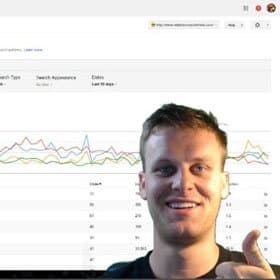
Chase Reiner – Chase Reiner SEO
1. Focus on UEO and UIO (User Experience Optimization and User Intent Optimization).
2. Stop spending your time building liabilities like links.
3. Learn about Authority Hacking.

Sam Hurley – OPTIM-EYEZ
Google already confirmed links and content as the top ranking factors.
Aside from these necessities and the tons of possible SEO trends to cover, I recommend prioritizing what I consider to be ‘The Big 3’ on your WordPress website (+ any other!):
1. Speed
With the earlier introduction of AMP and an evermore focus on rapid load times, Google will reward you for being first to the mark in our mobile-obsessed age. There are simply no excuses for slow site speed in 2018. If it feels slow, change it. (Visitors will love you for it, too — Which in turn, positively impacts UX ranking factors, such as dwell time).
Plugin Options
WP Fastest Cache
WP Smush
BJ Lazy Load
Leading nicely on to the next optimization…
2. AI & Machine Learning
RankBrain is Google’s own intelligent algorithm that was built to interpret user signals and rank search results accordingly. Expect it to be constantly learning how to best serve visitors with the most relevant, authoritative, and trustworthy results. Will your website appear?
Remember :
- Research content topics thoroughly and cater for users’ pain points
- Apply semantic keyword strategies (+ use Schema markup)
- Produce thought-leading content
- Distribute your content heavily across all mediums
- Ensure your website is an absolute joy to navigate
Plugin Option :
3. Voice Search
20% of mobile searches on Google are made via voice, which means over 60 million people (in the US alone!) use digital assistants. By 2020, there will be 200 billion voice search queries per month.
To accommodate, be sure to again add Schema markup (JSON-LD), so Google truly understands your content. Provide answers within your material that are concise enough for a voice search answer. Win big by answering small: Dig deep into the long-tail keywords your target audience are using. You can use a combo of Google Search Console and a tool like LongTail Pro for this research.
Plugin Option :

Anil Agarwal – Bloggers Passion
If I’ve to optimize a WordPress site for better SEO in 2018, I’d focus on the following three things.
1. Focus on your website speed
Faster loading sites are going to be the key in getting 1st-page results in 2018. Optimize your images, reduce your plugins usage and optimize your databases. Apart from that, move to a better hosting platform that offers dedicated hosting (I use WPX hosting for Bloggers Passion) and your hosting impacts your website speed. So spending some extra money on it is not a bad deal.
2. Create long form of content regularly
Nothing beats long form of content. I’ve been creating a long form of content (over 2000 words) over 3 years now and I’m getting amazing results since then (both in terms of traffic and sales).
3. Start using premium SEO tools
I use SEMrush (which costs $100 per month) for a reason: it gives me access to everything I need to improve my site’s SEO. I can perform keyword research, backlink analysis, site audits and what not? If you’re really looking to boost your SEO in 2018, get access to premium SEO tools like SEMrush, Yoast Premium, Ahrefs etc. They all are worth every single penny and help you get amazing SEO benefits for your WordPress site.

Marcus Miller – Bowler Hat
Right out the box WordPress is a great platform for SEO so much of the technical side of SEO is pretty solid. Where we tend to see problems is more on the content and structural side of things. Ultimately, this needs good planning and common sense and even a solid platform.
1. WordPress SEO Plugin
First and foremost install the Yoast WordPress SEO plugin. This will tidy up the last few small elements of technical SEO. As it happens WordPress has improved since this first plugin first released but still the WordPress SEO plugin provides some valuable tools to help you configure WordPress and optimize your content. I particularly like the XML sitemaps generated by the plugin. Install the plugin and work through the guide and you will almost certainly see improvements in your organic traffic.
2. Use a single domain and protocol
With the rush to move to HTTPS we see a number of sites with indexation issues relating to the domain, subdomain or protocol variations. If we consider a site with a single subdomain of www and that has HTTPS implemented often these sites can run on 4 variations:
http://example.com
http://www.example.com
https://example.com
https://www.example.com
If variations get indexed then this can cause all sorts of issues with equity split over multiple versions of the site and different URL variations competing with each other. Not good. But fortunately easy to fix. Ideally, we like to put a simple 301 redirect in place and then make sure that all internal links, including sitemaps, are consistent. You can also tackle this with a correctly implemented canonical URL but redirects are preferred and make spotting internal redirects easier when crawling so you can tidy up and get everything perfectly aligned.
Beyond this, I would generally try to remove any duplicate or unnecessary content or taxonomies. The plugin allows you to easily set these to noindex. A common issue we see here is WordPress themes creating all manner of taxonomies for sliders or theme components. These can end up getting indexed and equate to a poor user experience at best and could potentially damage SEO if they compete with other pages.
3. Get the essentials right
Once you have the technical SEO nuts and bolts dialed in then you will want to focus on getting your content optimized. We are talking about everything from the URL as the entry point to the page titles, meta descriptions and the content itself. Then, internal linking is super important and easily actionable. It’s all too easy to look for SEO silver bullets but getting the technical and content elements right should occupy 90% of your on-site SEO efforts. Once this is dialed in you can concentrate on content development and link acquisition which is equally important to ensure strong results.
We have recently published a structured SEO guide over on Bowler Hat that will help business owners work through optimising their WordPress sites.

Glen Dimaandal – Glen Demands
1. Keep Site Speed High
Google is increasingly getting obsessed with site speed, so it makes sense to have a site that’s light, fast-loading, but well-designed. Check out Google’s PageSpeed Insights tool to see how well your pages score on the search giant’s speed test. It also gives you hints on what you can tweak to improve load times.
In WordPress, extensions such as AutoOptimize can help even non-developers speed up their page load speeds.
2. Deindex Thin Pages
Blog tag pages, dynamic URLs, paginations and other pages that are system-generated are usually low on unique and relevant content. These pages also dilute the flow of internal link equity, spreading your ranking power thin among many pages that searchers aren’t interested in anyway. These pages need to be kept off the index so your link equity and crawl budget stay concentrated on optimized landing pages.
Use Yoast’s WordPress SEO extension to add noindex tags to blog tags and other similar pages. Use rel=”prev”and rel=”next” tags to help search engines recognize that specific pages belong in a paginated series. You can prevent the indexing of dynamic URLs by adding disallow parameters for URLs that have the “?” and “=” characters in the robots.txt file.
3. Keep Your XML Sitemap Clean
A common mistake in when optimizing WordPress sites is to generate an XML sitemap and submit it to Search Console without checking what’s listed in it. Too often, thin pages, pages that have noindex tags or those that have been blocked via robots.txt are left in the XML sitemap.
This is a major contradiction since the XML sitemap is there to tell Google what to index and where those pages are in your site’s hierarchy. Noindex tags, thin content and robots.txt restrictions are there to prevent indexation. You can avoid this mistake by crawling the pages in your XML sitemap using the Screaming Frog spider tool and checking for noindex tags. Robots.txt restriction conflicts with the sitemap, on the other hand, can be detected in the Google Search Console XML Sitemaps report. Meanwhile, thin pages can be removed from the XML sitemap by excluding Tag taxonomies and others like them using the Yoast SEO plugin.

James Norquay – Prosperity Media
Three tips for WordPress SEO
1. Use Google AMP on your WordPress site.
2. Ensure you use Yoast SEO on your WordPress site, it’s a must-have plugin for WordPress.
3. Remove old thin content pages which add no value and receive no traffic in the last two months.

Shounak Gupte – Shounak Gupte SEO
SEO is the gateway to your WordPress website’s success. The effectiveness of the SEO efforts will define and determine the ranking by search engines, overall UX (user experience), CTR (click-through- rates) and conversions. Despite this reality, a random check on most WordPress websites indicates that they performed dismally in 2017 because of poor SEO optimization. You can change this in 2018 by optimizing the WordPress site’s SEO with the following 3 tips.
1. Use high quality and regular content on the website
When it comes to SEO, content is king. Users visit your website in search of answers to issues affecting them. You must embark on a comprehensive and progressive study of the target audience to establish what they want and put it across in the best way possible. In addition to high quality, you need to post diverse content regularly. No client wants to come and get same old content all the time. New, more appealing, and engaging content will keep clients coming back while winning others from competitors.
2. Make sure to enhance the speed of the website
Today, Google uses site speed as one of the ranking signals. If your website loads in more than 2 seconds, rest assured that it is deflecting clients away. Slow loading sites yield poor user experience and make visitors give negative feedbacks. Besides, a bigger number will simply walk away. To enhance the loading speed of a WordPress website, you should consider using plugins that reduce loading time, free the site database from clutter, use Content Delivery Network, and optimize the website images.
3. Make your WordPress site an Authority
Search engines such as Google are always on the lookout for sites that command authority. These are highly placed sites that every person in the industry wants to visit for high-quality info or assistance. Think of making the site an influencer in your industry. To become an authority, it is important to focus posting high-quality content and build links with high-value sites. When the site becomes an authority, everyone including followers, competitors, and search engines will revere you.

Shane Barker – Shanebarker.com
When it comes to setting up a site or a blog using WordPress, it might seem like a cakewalk for most. With its inbuilt themes that are intuitive and visually appealing, setting up a site really can’t get any easier. However, most people falter at the SEO part when it comes to a WordPress site.
The reason being, there aren’t enough built-in SEO functionalities in WordPress. You can, of course, install plugins for SEO, but these too aren’t quite effective enough because SEO has evolved way beyond link building and keywords.
Here are 3 SEO tips that you should keep in mind to optimize your WordPress site:
1. Structured Data
I know the name sounds pretty technical, but I’ll break it down for you. Structured data is basically a code that tells search engines what your content is all about. This helps search engines crawl and display your content easily.
The good news is, if you’re using WordPress, there are plugins for structured data that you can install. So you don’t need to learn any coding. I recommend using the Schema App Structured Data plugin.
2. Mobile
With the ever-increasing number of people using mobile devices to browse the web, mobile-friendliness is crucial for SEO. You need to make sure that your WordPress site is optimized not only for desktop, but also mobile devices.
In fact, Google’s search ranking algorithm takes mobile-friendliness or a responsive design into account when determining rank. So make sure to select a theme that has a responsive design. In other words, one that is optimized for mobile devices too.
3. Engagement
Engagement refers to the interactions of your site visitors with your content. It could be the comments they leave on your posts or social shares. These are very crucial to your SEO because more interactions indicate that your site is active and relevant. So make sure to create content that makes your readers want to engage with you.
Post original, informative, and interesting content and stick to a consistent schedule. Include call-to-action statements encouraging readers to comment and share. Make sure to respond to these comments, and also engage with similar content on other sites.

Nirav Dave – Capsicum Mediaworks – Web Design Company in Mumbai
My recommendations for optimizing your WordPress website for SEO includes the following;
1. Install the Best Caching Plugins
By enabling browser caching you are able to serve your visitors stored static HTML files without having to retrieve the original file from the server every time a request is made. Website caching makes downloading web pages faster which aids in improving your website’s speed. And this, in turn, enhances the user experience leading to higher conversion.
WordPress, being the best CMS, makes this task easier by making available some of the best caching plugins like WP Total Cache, WP Super Cache and WP Rocket. Installing anyone of these plugins will help reduce page load time and assist in improving your site’s overall performance.
2. Use a CDN to Increase Site’s Speed
Since Google takes website speed into consideration when ranking a website, making use of a CDN is a must. Content Delivery Networks (CDN) make use of a large network of servers across the globe that helps you serve content to a visitor based on their geographic location.
And that’s not all! Apart from improving page load time, a CDN will also help reduce bandwidth consumption as you are using a network of distributed servers as opposed to a single centralized server. In addition, it also comes with air-tight security features that protect your site from potential harm.
Here, too, there are ample of options available the favourite being MaxCDN, StackPath, KeyCDN and CloudFlare. These platforms are robust and secure and will help make your website blazing fast, increasing your site’s ranking on SERPs.
3. Implement AMP to Improve Mobile Web Experience
With the rise in the use of mobile phone users, Google is moving on to mobile-first indexing in order ensure that mobile searchers have an optimal experience when browsing the internet.
For this reason, Google has rolled out the Accelerated Mobile Pages (AMP) which helps improve the loading speed of web pages on mobile devices. Making use of AMP for your content, which is an open-source initiative, will help you serve your customers better, especially if you are an eCommerce website. It will also help lower the bounce rate and assist in improving your mobile search ranking resulting in increased sales and conversion.
The best AMP WordPress plugins that you can make use of are AMP for WP and AMP by Automattic. Installing these plugins is a simple and a hassle-free task. They are user-friendly and offer tonnes of impressive features.

Robin Khokhar – Tricky Enough
There are many things which we must do to optimize the WordPress for SEO in 2018 but the best 3 are:
1. Use an SEO plugin which manages all the SEO things like On-page SEO with the keyword density, creates XML sitemap, helps in doing internal linking and helps in overall SEO. And the plugin which I recommend is Yoast SEO.
2. Speed matters in SEO, so we must increase the speed of the WordPress site to make it more friendly.
3. Last but not the least and the most important one, use of the AMP Plugin. Google in the previous year appeared up with the AMP(accelerated mobile pages) which I consider is a major ranking factor and we should use the AMP plugin which makes the WordPress Site more SEO friendly.

Toby Nwazor – My Startup CEO
1. Block spam comments
Spam comments are very annoying and search engines don’t like comments like “best cheap flower vases”. So block them to avoid getting flagged as spam and getting penalized
2. Do a lot of internal linking
This will help make navigation easier for your site visitors and bots. Better still, your users could always find something relevant to the content they were consuming and it will in turn increase the time they spend on your blog.
3. Use a responsive design
This is 2018 and should be common knowledge. Most people use their mobile devices to surf the net now, so make sure your site design is responsive. Want to make your website responsive? As a web development agency in Mumbai, we can help!

Esteban Pau – My Path To Passive Income
When it comes to SEO it’s almost a guessing game with a mix of luck if you want to rank highly. However through certain techniques and proven methods were able to push our luck a little.
My advice is pretty much the same advice I’ve been given the previous years (which I also still use today).
1. Make sure you do proper keyword research. Look for long-tailed keywords that are easy to rank for.
Using the right keywords in a proper manner saves a lot of time and headache. I ignored this for a good year and it was a massive pain!
2. Don’t ignore the basics. Keep the sentences short, use different headers, images etc. All the small pieces complete the puzzle and they’re all fairly easy to do.
Use plug-ins to help you remember them if you’re new to the game (SEO Yoast is a great tool for instance)
3. Backlinks! Probably the hardest to get yet the most effective way to boost your site! Obviously, aim for high authority sites and avoid lower worthless backlinks.
(Moz bar can quickly give away the strength of a site and its free to use as well as a chrome extension)
Repeat those three steps and continuously work on your site and you’ll reach your goals!
Hope this is enough as an answer!
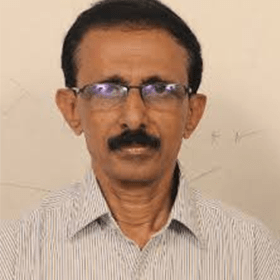
Philip Verghese – Pvariel.com
1. The 1st tip is the creation of Quality contents which is useful to the readers that fix their problems which they are searching for. Once the reader finds your page worth visitable and useful the readers recommend to others and visit again. Thus, in my opinion, this should be our first criteria to optimize our sites for SEO.
2. Another important factor to look into this factor is the speed of your site and also to have a mobile-friendly page. Make sure that your web pages fast on all devices especially on mobiles. As the usage of mobile by the net browsers are increasing tremendously on a day to day basis, it should be another important factor to look into this year in relation to SEO factors. This tool (PageSpeed-https://developers.google.com/speed/pagespeed/insights/) will help to find out the speed and also helps to fix the problems.
3. Yet another important factor to note in this regard is the recent announcement by Google, the mandatory use of HTTPS on all websites. As this is made mandatory SSL certificates are no doubt will include as one of the ranking factors this year 2018. Yes, no doubt as Google made this compulsory for websites, if you are not implementing it on your sites, there is every chance Google will lower down the search engine rankings.
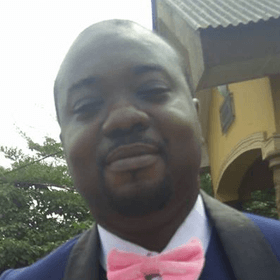
Ikechi Awazie – Awacom Nigeria Limited
Here are my 3 tips to optimize your wordpress site
1. Your Headings Matter
Make sure that you pick a heading that will attract your audience and is SEO friendly. You can easily research on keywords using Google keywords or alternatives to know the problems your audience are facing which you can use as topics.
2. Optimize your Images
Don’t take images for granted as they speak more than words. Make sure that you always optimize your images in your post.
3. Keep writing for Humans
Google search engine is changing how it provides solution to people’s problem. The old methods of SEO are slowly becoming outdated. What is not going to go away is evergreen content that will always be relevant no matter than the season. Focus on writing such content.

Ben Wynkoop – Ben Wynkoop Marketing
1. Download the Yoast SEO plug-in to guide you in fill out all title tags, meta descriptions and optimize headings + body text for your primary target keyword. Secondly, use this plug-in to “noindex” the archives, tags, and in most cases, the categories.
2. Simplify permalink structure by navigation to Settings > Permalinks > select Post Name. If you do not want to use the exact post name, change the post name to include specific keywords and try to make the URL as short as possible when doing so.
3. Create structure by using hierarchy. For example, when optimizing local business websites that offer a services, I create a services page and locations page that serve as parent pages for 500-1,000 word child pages—one for each service offered and one for each physical location or city served.

Gabriella Sannino – Level343
1. Keep plugins to only what you need; remove redundant ones .
Yoast SEO, mentioned in the post several times, is an excellent example. As Yoast continues to add functionality to the plugin, make sure to check if you have a plugin that does something similar. For example, Yoast handles sitemaps, but many clients have Yoast AND a sitemap builder. This is unnecessary redundancy that can also cause your sitemap not to build correctly. Rather than have them both, remove the sitemap plugin and use the Yoast version. Where you don’t lose extra functionality, remove.
2. Use Yoast !
This may have been beaten to death, but Yoast is an excellent plugin, and it handles way more than just titles and descriptions. Yoast handles breadcrumbs, sitemaps, allows you to update the robots.txt and .htaccess of the site, checks page readability, helps you stop duplicate content, and updates twice a month. That’s just the free version. The paid gives suggestions for internal linking, content insights, handle redirects, Twitter posts, Facebook posts, G+ posts… it’s quickly becoming the all-in-one, and you’re missing out if you don’t use it.
3. Don’t skip the updates .
There are a lot of other WordPress SEO tips I can think of, but this is a big one. Many of our clients come in with an installation that is way out of date. Those updates provide security and performance boosts. You can’t really afford to leave them out. So, keep your site, and plugins, updated!

Tung Tran – Cloud Living
1. Make your site fast and mobile friendly
There are 2 essentials that you need to optimize for before anything in my opinion. Here’s a good guide to help you do that.
2. Have a good site structure
Optimize your site structure for users so they can easily navigate your site and Google will treat you well. I’d recommend to use 4-5 main categories and a few tags for each post. My favorite way to do this is to use categories to group content by Types (How To, Reviews, Tips, News) and use Tags to group content by Topics (SEO, Content Marketing, Affiliate Marketing).
Also remember to write a custom description between 100 – 200 words for each tag and category page so you won’t have thin indexed content issues.
3. Install Yoast SEO
This might sound obvious for experienced webmasters but a lot of beginners still miss this. This guide will teach you how to use Yoast to optimize your site

Ben Johnson – The Great Setup
I’ve built and grown dozen of high-traffic sites using SEO for the last 5 years and for every site I’ve followed the same 3-step process:
1. Get your WordPress SEO basics right
Here’s my checklist to make sure my WordPress site is optimized:
Use a minimal and mobile responsive theme.
Make your site as fast as possible. Use only features that you need and disable everything else. Most importantlly, don’t use sliders on your site as they’re not good for both conversion and speed.
Having SSL / HTTPS installed is a MUST.
Install Yoast SEO plugin and follow their configuration wizard.
Install Search Console to monitor your site ranking and errors on a weekly basis.
Your site structure should look like a pyramid. Your homepage sits at the top linking down to your pillar articles / categories. And from there linking down to your inner blog posts. This is important to help both users and Google bots to navigate your site easier.
Optimize your meta title for more than just one main keyword. This is to help you rank for long-tails and variations of the main keyword as well.
Meta description is not as important for SEO – but it’s great for making people want to click and increase CTR rate from SERPs.
2. Create awesome content for the users
First of all, your content should be optimized for the needs of your audience. Every piece of content should be answering a reader’s questions when searching for a query on Google. If not, they will quickly hit the Back button and leave your site. This won’t help with SEO and conversion at all.
There is one big misunderstanding within the SEO industry. People nowadays automatically think that longer content is better when it comes to SEO. So all they’re trying to do isc to create massively long article and adding as much fluff as possible to cram enough words in so that they can reach 5000 or even 10,000 words. In my opinion, this is a BIG mistake.
Not every search query requires 10,000 words to answer. In fact, rarely you’ll find any article over 10,000 ranking on the SERP. Super lengthy content simply doesn’t rank very well. The solution here is to think about the searcher’s mind when they search for that query and use the right amount of words to answer that.
I also like to take an average of the word count of my top 5 competitors and do a little bit more than that. For example, if the average is 1500 words, I would do a super awesome 2000-word article with great design and I’d do really well.
3. Promote content to the right people
This is actually simple when you get #2 right. Promoting your content is simply putting your awesome content in front of the right people who could help you spread the words about how awesome your content is. And I usually like to do this by conducting email outreach to bloggers, experts and influencers in my industry.
However, I don’t like the shotgun or mass outreach approach. Yes, they’re working now but getting more and more spammy and annoying to site owners.
What I would like to do instead if personalized outreach and networking with the top people in my industry.
Actually, don’t even think about it as doing outreach. Just go out there, connect with people, make friends and when you have something to promote, you could just ask your friends to help out. That’s so much better than cold outreaching to hundreds of strangers.
Thank You Experts
Thank you all Experts for sharing these best WordPress SEO Tips. Your contribution to this expert roundup post is highly appreciated! Please share this post with all your friends and followers on Social Media. We want to help website owners to boost their ranking on search engines.
If you have any inquiries regarding WordPress SEO, please feel free to share them in the comments section below. As a dedicated digital marketing agency in Mumbai specializing in SEO, one of our team members will promptly respond to your queries.





![67+ Experts Share Best WordPress SEO Tips to [Boost Rankings] in 2018](https://capsicummediaworks.com/wp-content/uploads/67-Experts-Share-Best-WordPress-SEO-Tips-to-Boost-Rankings-in-2018.png)

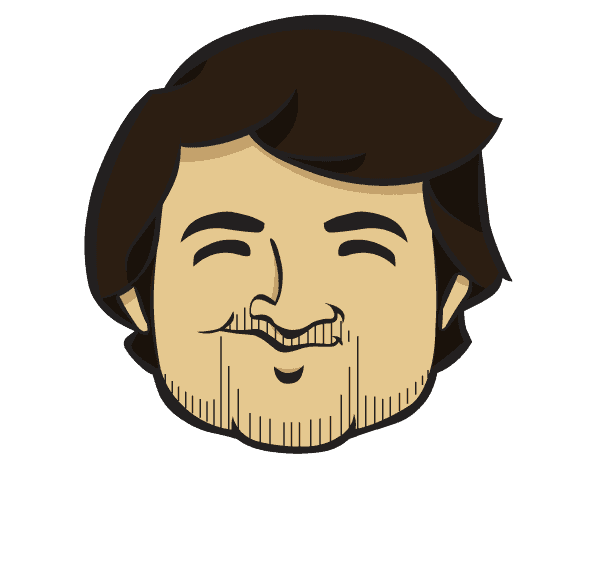



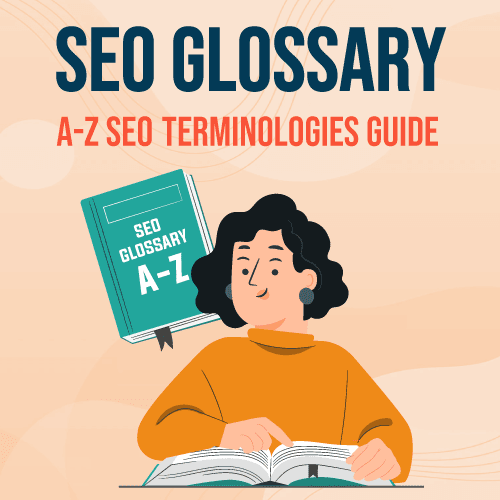













Comments
Hi Nirav,
This was a great resource Nirav, and great to see the amazing pieces of advice on the WordPress SEO…
The speed of the websites is always a primary aspect to look on. There are multiple ways to get those, it always recommended not to go with the scores. and do over optimizing, resulting killing the overall design of the website,
if a website loads well in real-time, that good enough. WordPress SEO takes time, but it’s worth spending it
A nicely Conduct Expert Roundup, Nirav. Glad to read some expert advice from WordPress Experts.
What excellent tips shared by the WordPress Experts here! Thanks a ton Nirav for such a wonderful roundup. Looking forward to such roundups 🙂
Hi Nirav,
It is really good to read about this trending subject again.
The experts’ tips are really worth notable.
I am already following some need to implement few more tips shared by the fellow contributors.
I am glad to be part of this mega-roundup.
Thanks for posting my tips too along with other fellow bloggers.
Have a wonderful time of sharing ahead.
Best Regards
~ Philiip
Thanks for your feedback Philip!
Excellent roundup. There are some solid actionable techniques in there.
Thanks Nigameash!
Glad you liked it!
Hi Nirav,
Thanks for sharing my Opinion. I will take time and read others opinion on the same.
Have a good weekend.
Thanks for your contribution Robin! My pleasure.
Nice collection of advice from really nice and authority people.
Being in th SEO field for 4 years one thing I have learnt, All pages are same when it comes to backlinking (including your in house links).
As Dixon point’s out in his presentation https://www.youtube.com/watch?v=4p1Hwqv9pXU if your website has some good pages and you link to your another page organically, those linking pages will get a huge ranking benefit.
It’s almost as if you got a backlink form an authority website.
So my WordPress SEO tips is – Utilize your top ranking pages and create your in house backlink . Trust me it works. You need to link it only when it makes sense. Yoast’s feature “Yoast Internal Linking” can help you find the perfect internal linking option for you.
Thanks for sharing your valuable tip Tarek!
Hi Nirav,
Thanks for including me with these talented people. I’ve shared your post and am putting it on my About page.
Janice
You’re welcome Janice! My Pleasure. thanks for the share & link.
Thanks so much for sharing my thoughts among these pros Nirav!
Ryan
You’re welcome Ryan! Thanks for sharing your thoughts!