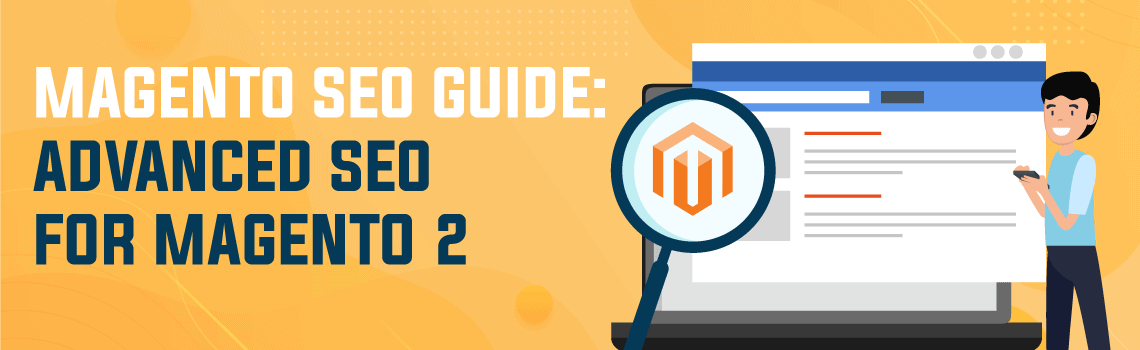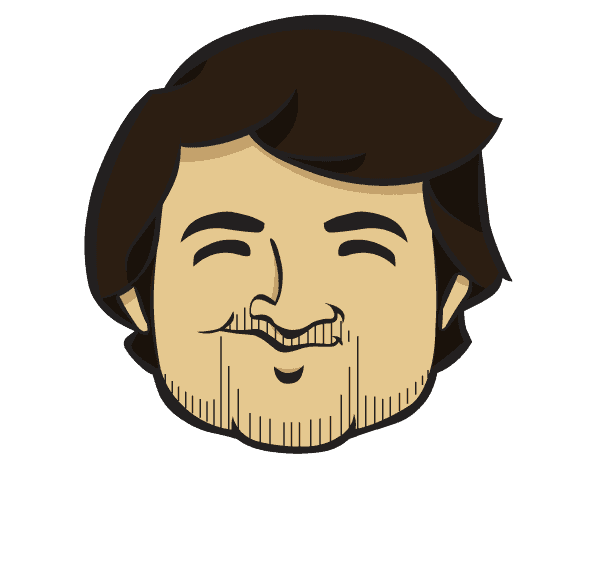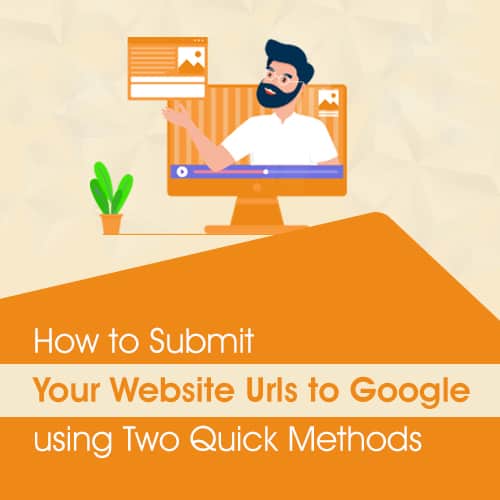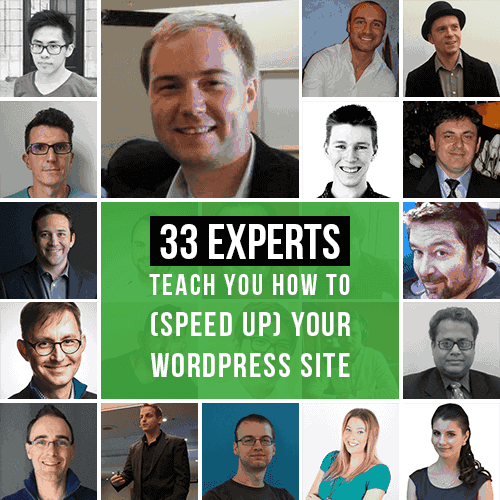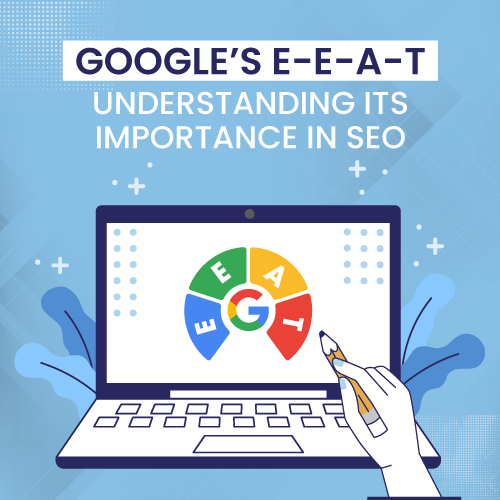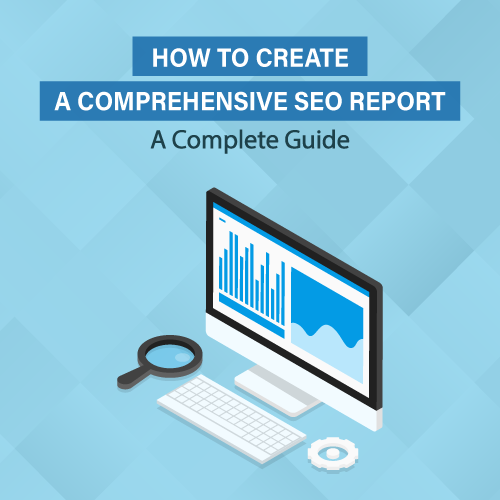Whether you are a start-up or an established businessman, Magento 2 helps you build a strong online presence that would stand out in the digital marketplace. Easy to use and rich in features, Magento 2 empowers you to create a tailored shopping experience that will convert potential customers into lifelong customers.
But what makes Magento 2 SEO a game-changer? It boils down to performance and flexibility. From super-fast page loading times, which further help reduce bounce rates, to SEO-friendly URLs and inbuilt tools for optimising meta tags and descriptions, Magento 2 for SEO ensures that your store is ranked high on the results page and provides a great user experience.
Want to boost your online presence? Learn more about Magento 2 features and how they can help you grow your e-commerce business to its full potential. Let’s get started!
Magento 2: A Brief Overview
Magento 2, developed by Adobe, is a powerful and versatile e-commerce platform that gives businesses the opportunity to create dedicated online stores and manage them effectively. Magento 2 provides a range of features and functionalities designed to support the needs of modern e-commerce businesses.
Magento 2 is available in 3 different variations:
- Magento Open Source: Magento Open Source is a free platform that can be downloaded and installed at no cost.
- Magento Adobe Commerce: Magento 2 commerce enterprise solution with added features available at a cost.
- Magento Adobe Commerce Cloud Edition: Magenta enterprise solutions with cloud hosting and additional features are available at a cost.
Key features of Magento 2 include:
- Customizable and mobile-friendly storefront.
- Advanced search capabilities
- Robust inventory management tools.
- Integrations with popular payment gateways, shipping carriers, and other third-party tools.
Why SEO Is Important For Your Magento 2 Store?
There are numerous vital reasons why SEO is crucial to the success of stores built on the Magento 2 platform, including:
- Increased visibility: It can help your Magento 2 store rank higher in search engine results pages (SERPs), which increases the awareness of your store, and therefore, its visibility.
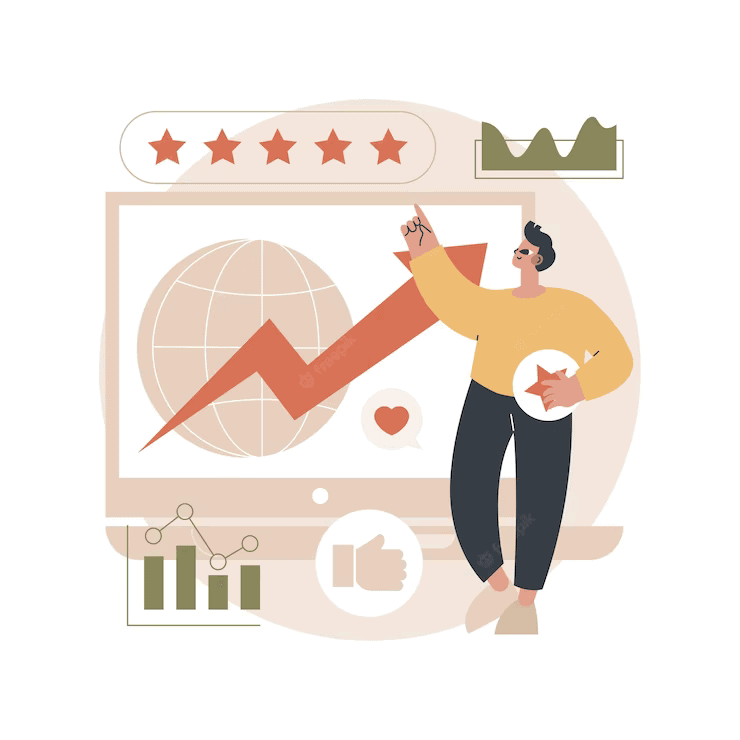
- More organic traffic: When you rank higher on the SERPS, it can improve the organic traffic of your store since users are more likely to click on websites in the top search results.

- Better user experience: When you optimise your Magento 2 store for SEO for page load times, better navigation, and high-quality content, you can improve the user experience, offering them the best shopping experience.
- Long-term benefits: With SEO for Magento stores, you can reap long-term benefits in terms of rankings and traffic.
- Improved conversion rates: With increased traffic to your Magento 2 store, you are more likely to improve your conversion rates and generate more revenue for your business.

This Magento 2 SEO guide will help you identify and understand ways to optimize the platform and get more website traffic as well as drive results.
You’ve Finally Found the Right SEO Agency!
Capsicum has the SEO solutions you’ve been searching for. Don’t let another day go by where your competitors are looking down on you! It’s time to be discovered!
Get Started NowTechnical SEO In Magento 2
Technical SEO is one of the important parts of an SEO Checklist. To drive SEO performance in Magento 2, it is important for the user to be proactive in customizing their Magento store.
The very first step starts with integrating Technical SEO in Magento 2 and creating a strong technical foundation for the same. This enables search engines such as Google to efficiently crawl the website and read the content. Mentioned below are some key technical tips for Magento 2 SEO.
1. Implementing SEO-friendly URLs
In Magento 2, a product URL is created in conformity with the SKU specified by the user. However, they can change or edit the URL when required. This feature in Magento 2 is located in Product > Basic Settings > Search Engine Optimization.

To integrate SEO-friendly URLs in Magento 2, the user needs to enable URL rewrites in the store settings. The path for the setting is as follows:
Step 1: Go to Stores > Configuration > General > Click on the Web tab.
Step 2: Open the SEO section.
Step 3: Set the Web Server Rewrites field to “Yes”.
Step 4: Save the changes.
However, if the user wants to generate product URLs automatically, that can use the Unique Product URL extension. Once they have set up this extension, it will automatically generate the URLs without any attention.
2. Creating Clean URLs
The URL rewriter tool in Magento 2 enables the users to change or rewrite any URL associated with their product, category, or CMS page. When the rewrite feature is implemented, the existing links that point to the previous URL can be redirected to the new URL.
URL rewrites make it easy for the user to make URLs more search engine friendly. This also assists in making it more descriptive and easier to read. The web server rewrite needs to be enabled. Upon activation, the system performs an automatic rewriting of each URL, excluding the “index.php” portion that typically follows the root directory within the URL. It also removes words that do not convey any value to search engines or to consumers. The automatic URL redirects are enabled by default in Magento 2.
3. Writing Metadata In Magento 2
Metadata is an important component for Magento 2 search engine optimisation as it shows on the search display page and affects how search engine crawlers index a website. When you are setting up an eCommerce store, consider integrating keyword-rich data for higher SEO performance. This data is shown on the search result page and it affects the ways the search engine crawlers index a website. When setting up an eCommerce store, the user should consider integrating keyword-rich data for more reasonable SEO performance.
To set the metadata for product page, the user can go to Catalog> Product > Choose a product > Search Engine Optimization (SEO) to configure the function of the Magento 2 SEO guide.
- Meta Title: A Magento 2 SEO feature, the meta title is displayed as the title of the product page in the search result. It is important to include the high-value keywords that the user is aiming to target for the page in this field. This helps to get better recognition from web crawlers. The meta title should be limited to under 70 characters.
- Meta Keywords: Unlike the meta title, there is no maximum limit for meta keywords. And the meta keywords are not shown in the SERPs. It is vital to fill in all the keywords of the page for the crawlers to understand what the product is about. However, do not go over-filling and include the ones that are related.
- Meta Description: The maximum allowed character limit in default Magento 2 is 255 characters. The instruction text for meta description to optimize ranges between 150 to 160 characters. Optimization can raise through more clicks in the search. Not just keywords, it is important to include phrases as well to attract more consumers, eg. support policy or promotion.
4. Use Canonical URLs To Enhance SEO
In order to attract the right traffic it is vital that each of the web pages have one distinct URL to consolidate SEO equity. Otherwise, there is a severe risk that the search engine may run into the risk of an inefficient crawl budget, thus diluting the value of distributed backlinks.
Based on the setup of the website, there can be multiple versions of the site in Google’s index.
We have listed some examples are as follows:
https://www.example.com
https://www.example.com/
http://www.example.com/
http://example.com
https://www.example.com/index.html
Every business should establish only one significant URL protocol for its website.
5. Filtering Duplicate Content
Filtering duplicate content is a crucial step in optimizing a Magento 2 store for SEO. Duplicate content can negatively impact a website’s search engine rankings, as search engines may struggle to determine which version of the content is the most relevant and authoritative.
Magento 2 offers several built-in tools and options for filtering duplicate content, such as canonical tags, hreflang tags, and robots.txt files. Additionally, third-party extensions and tools can be used to identify and filter duplicate content on a larger scale. By taking proactive measures to filter duplicate content, Magento 2 users can improve their website’s visibility and ranking in search results, ultimately driving more traffic and revenue to their online store.
6. Integrating An XML Sitemap
An XML sitemap consists of a list of URLs that direct the search engines to the web page that should be crawled on the website. However, if the content is indexable, Google will find it and build a sitemap of its own. But, this process takes time and provides the user with zero control over the content that should be crawled and when. It is therefore important to have an updated sitemap for search engine optimization, especially when it comes to Magento 2.
However, it is equally important to not wait for Google to build the sitemap. Instead, the user can submit their own sitemap through Google Search Console.
- Remember to keep your sitemap thoughtfully organized.
- Remove any outdated URLs as well as broken pages.
- And always follow the standard sitemap protocol.
The XML sitemap should be restricted to 50MB and 50,000 URLs. If the file is large or has more URLs, it is better to break the list into multiple sitemaps for Google to process it in a proper form. Mentioned below are a few steps to configure and submit an XML sitemap in Magento 2:
Step 1: Configuring the XML sitemap by setting the frequency and priority of the sitemap content, completing the generation settings, and establishing the file limits.
Step 2: Generating the XML sitemap.
Step 3: Submitting the generated sitemaps to Google.
Step 4: List the URL of the XML sitemap in the robots.txt file.
Step 5: Setting the sitemap generation time value to a low-traffic time of day.
It is vital to set the generation frequency to daily for the sitemap to be regenerated every day.
Magento 2 SEO Extensions
Magento 2 SEO Extensions presents a bundle of features that are auto-active when it is installed. It is also friendly with the store if the user needs to insert meta keywords and meta descriptions for their product.
When you install one of the numerous Magento 2 SEO Extension available, the system automatically activates a number of features. The user can add meta keywords and meta descriptions for their products and it works flawlessly to boost the SEO. The extensions also aid in improving a page’s SEO and ranking on the SERP page.
Listed below are some popular Magento 2 SEO extensions:
- Yoast SEO Extension for Magento 2.
- Mageplaza SEO Extension.
- Mageworx SEO Suite Ultimate Extension.
- Amasty SEO Toolkit Extension.
- AheadWorks SEO Suite Extension.
- SEO Layered Navigation Extension.
- SEO Pagination Extension.
- Google XML Sitemap Extension.
- Canonical URLs Extension.
- Rich Snippets Extension.
Magento 2 SEO For Product And Category Pages
Google crawlers understand the purpose of a website by scrutinizing the SEO-optimized URLs. These SEO-friendly URLS contain many keywords and are short.
With the new Magento 2 capability, users can alter the URL suffixes for their product and category pages. To configure, Click Stores > Configuration > Catalog > Catalog > Search Engine Optimization to it. SEO for Magento 2 makes it easier for search engines to capture the URLs of product catalogs without sacrificing traffic or positioning.
The functionality is quite advantageous for businesses that sell goods internationally. Adding different suffixes for the same product page, like “.en,” “.it,” or “.ru,” will help indicate the website’s language version.
Key Points:
- Today, more than 200,000 online stores across 20+ industries operate on the Magento platform.
- It is important for users to understand ways to customize their Magento 2 SEO settings to maximize traffic to their website.
- A leading eCommerce platform, Adobe Magento has been downloaded more than 2.5 million times.
Magento 2 Speed Optimisation
- Enable full-page caching and Varnish Cache to load the site faster.
- Compress CSS, JavaScript, and HTML to decrease file sizes.
- Optimise images with WebP format and lazy loading.
- Upgrading Magento 2 will surely improve its performance.
- Utilise a CDN for faster asset loading.
- Enable async indexing and optimise your database.
- Use high-performance Magento hosting.
Magento 2 SEO Tips
- Optimise URLs, meta tags, and headings.
- Utilise Magento SEO extensions for automation.
- Use canonical tags and avoid duplicate content.
- Use alt tags on images and focus on long-tail keywords.
- Improve page speed and ensure mobile responsiveness.
- Improve product pages with quality content and internal linking.
- Start using structured data to increase visibility in search engines.
- Create an SEO-friendly sitemap and proper configuration of robots.txt.
- Analysing the performance by Google Search Console and analytics.
Latest Magneto Trends in 2026
- Mobile – First Indexing
In 2026, mobile-first indexing will grow and become important in SEO for Magento 2. This means the search engine uses your mobile version’s website content for indexing and ranking. So, your Magneto 2 website should be optimised for mobile devices to rank higher. That means it should have mobile SEO, a responsive design, fit in various screen sizes, and ensure fast loading time to avoid bounce rates. When you maximise the Magento 2 speed optimisation, you will be better positioned to enhance user experience and meet the criteria for a mobile-friendly website to boost your search rankings.
- Voice Search Optimisation
With voice assistants increasingly used, Voice Search Optimization becomes instrumental in Magento 2 SEO. This is all about optimising your content for natural language queries that users speak into their voice-enabled gadgets. Implementing Magento 2 schema markup tailored for voice search helps the search engine understand and present your content more effectively. By focusing on answering specific questions and using conversational keywords, you can attract potential customers for voice search queries and improve your overall SEO performance.
- Local SEO
There’s no way to dispense local SEO if your business targets specific geographic areas. It is a strategy to optimise one’s site for the local search intent by including location-based keywords, managing your accurate Google My Business listings, and getting quality local backlinks. By using local SEO for your audience, you can enhance your visibility in local search results, attract nearby customers and drive online and offline conversions.
- Performance Monitoring
Continuous performance monitoring is the key to refining Magento 2 SEO strategies and competitiveness at par. This means constantly tracking the key metrics to improve, be it page load-time, bounce rates, or conversion rates. Enterprises can optimise their efforts with data-driven decisions using available tools and resources on Magento 2 and analytics. Performance monitoring ensures that your Magento 2 site is never slow, hard to interact with, and rightly optimised for search engines so that your position in the search engine is maintained.
- UI/UX Optimisation
UI/UX optimisation is one of the Magento 2 SEO tips, as it will ensure a better user experience, a more intuitive interface, convenient navigation, and smoother checkout. Reducing page load time, enhancing mobile responsiveness, making the site structure more straightforward, providing satisfaction to users, and reducing bounce rates help increase search engine ranks and higher conversation rates.
- Headless Commerce Expansion
Many companies are using headless architecture with Magento as a back-end and modern front-end frameworks such as React and Vue.js, for a seamless user experience.
- AI-Powered Personalisation
Magento stores now offer AI-driven product recommendations, chatbots, and personalised shopping experiences, thereby enhancing customer engagement.
- Progressive web apps
PWAs are web apps offering a native app experience. They are fast, reliable and can be used offline. Magneto is highly becoming a trend in developing PWAs, which can give a better experience to mobile shoppers.
- Sustainability & Green Commerce
Eco-conscious consumers are forcing Magento brands to opt for carbon-neutral shipping, sustainable packaging, and ethical sourcing.
- Security & Compliance Focus
As regulatory requirements change, Magento merchants have been paying for advanced security features such as multi-factor authentication and PCI-DSS compliance.
In Conclusion
Optimizing your Magento 2 store for search engines is critical for its online success. By implementing the technical Magento 2 SEO best practices covered in the guide, such as creating SEO-friendly URLs, optimizing metadata, filtering duplicate content, and leveraging powerful SEO extensions, you can improve their website’s search engine visibility and ranking.
However, if you are still having difficulty with conducting SEO research for your Magento 2 platform, consider seeking guidance from an expert at a reputed SEO company in Mumbai. Capsicum mediaworks can guide you through the process, and you can start with our SEO Audit Services in Mumbai, which can be tailored to your magento platform to generate quality, long-term growth, and improvement for your website.
If your ecommerce website was built on a shopify platform then we have got you covered as well. Our Shopify SEO Guide will help you get a good understanding of the best seo practices and help you implement them for the success of your business.
Want to Skyrocket Your Online Presence? Connect Now!
Call Us Now on +91 98330 94626 (Sales) or WhatsApp Us or send us an email to hello [at] capsicum [dot] in to discuss your project further!
- 45+ Strong Member Team.
- 650+ Clients Served Globally.
- 15+ Years of Experience.
- 23+ Int’l Countries Served.